An often-overlooked, yet incredibly powerful, piece of communication: the donation receipt email.
For too long, these emails have been treated like a mere formality – a transactional, tax-deductible afterthought. But what if I told you that your donation receipt isn’t just a legal document?
What if it’s your golden ticket to building lasting relationships, inspiring repeat giving, and turning a one-time donor into a lifelong champion for your cause?
Think about it: a donor has just opened their heart (and their wallet!) to support your mission. Their emotions are high. They’re feeling good about the impact they’ve just made.
This isn’t the time for a dry, generic confirmation. This is your moment to affirm their decision, reinforce their generosity, and set the stage for a beautiful, ongoing relationship.
Today, we’re going to dive deep into how you can transform those bland, boilerplate receipts into powerful donor love letters. We’ll uncover the secrets to making your donors feel like the heroes they are, ensuring your last impression is truly your best.
Ready to turn every transaction into a heartfelt connection? Let’s get to it!
What’s In This Guide?
The Psychology of a Great Receipt
The core idea here is simple, yet profound: your receipt email should make donors feel like heroes who just accomplished something meaningful, not customers who completed a transaction. It’s about shifting the focus from the money received to the impact made and the donor’s vital role in that impact.
I often emphasize the importance of understanding your audience’s psychology in marketing. The same applies here. When someone donates, they’re not just sending money; they’re investing in a belief, a hope, a change. Your receipt needs to acknowledge that deeper motivation.
Here’s a sample email:
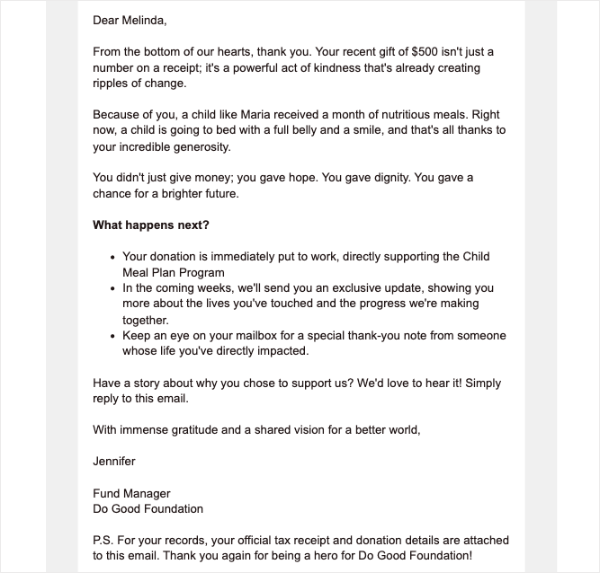
Your email can be longer or shorter depending on what you want to convey to the user, but this is just to give you an idea of how your email can make a big difference.
Here’s how to make that shift:
Emotional Affirmation, Not Just Confirmation: Instead of just confirming the amount, affirm their generosity and the positive emotions associated with their gift. Use language that celebrates their action.
Immediate Impact Statements: Don’t wait! Show them what their specific donation accomplishes right away. If $50 provides meals for 10 children, tell them that immediately. This reinforces their decision and provides instant gratification.
Personalized Thank-You Messages: Go beyond a generic “thank you.” Reference their giving history, if possible, and make them feel seen and appreciated.
Next Steps for Engagement: Don’t let the conversation end with the receipt. Provide clear, easy ways for them to stay connected and deepen their involvement. This could be following your social media, signing up for a newsletter, or even replying to the email with their story.
Social Sharing Options: Empower your donors to be advocates. Make it easy for them to share their support on social media, amplifying your message and encouraging others to give.
Creating an Impactful Receipt Email
Let’s break down the elements that make a donation receipt email truly shine. This isn’t just about checking boxes; it’s about crafting a message that resonates and inspires.
Subject Line: The First Affirmation
Just like any other email, your subject line is crucial. It should immediately convey gratitude and hint at the impact. Forget “Your Donation Receipt.” Think:
“Your $50 is already changing lives, Sarah!”
“Thank You, [Donor Name]! See Your Impact in Action”
“Hope Delivered: Your Gift is Making a Difference”
The Body: The Heart of Your Message
This is where you transform a simple confirmation into an emotional affirmation. Here’s a template that hits all the right notes:
Dear Sarah,
Your generous $50 donation just provided nutritious meals for 10 children this week. Your receipt and tax information are attached.
Right now, because of your kindness, kids like 8-year-old Marcus are heading to bed tonight with full bellies and big smiles.
You didn’t just send money – you sent hope. You sent care. You sent love.
What happens next:
- Your donation goes to work immediately in our local community
- You’ll receive an impact update in 30 days showing exactly how your gift helped
Want to stay connected?
- Follow our Facebook page to see daily updates from the field
- Reply to this email to share why you chose to support our mission.
With heartfelt gratitude,
Maria Rodriguez,
Executive Director
Notice how this example immediately highlights the impact, uses emotional language, and provides clear next steps. It’s personal, powerful, and proactive.
Automating Donation Receipts
One of the main reasons charities don’t send heartfelt donation receipts every time someone gives is because they do it manually. It becomes tedious and takes up valuable time.
In this day and age, it’s time you automate the process with Charitable, the best WordPress donation plugin.
You set up personalized receipt emails once and it will run on it’s own automatically.
These are emails that make donors feel recognized and valued—no extra effort required.
With Charitable, launching campaigns, fundraising, and managing donors becomes seamless. Every time someone donates—online or offline—Charitable can automatically send a customized receipt, including the donor’s name, donation details, and a message that feels personal.
This saves time, ensures consistency, and maximizes the impact of every touchpoint.
You don’t have to manually write and send heartfelt donation receipts every time someone gives.
Setting up Charitable and enabling thank you emails is easy. Here’s a step by step guide to it:
Step 1: Install and Activate the Charitable Plugin
Charitable offers a free plugin (lite) with basic features including the automated donation receipt email. There’s also a premium plugin called Charitable Pro that gives you access to auto-generated PDF receipts and annual statements. You can even enable a donor portal where donors can login and download their receipts any time they need.
Get Charitable Lite | Get Charitable Pro
Not sure which one is for you? See the Difference between Charitable Lite vs Pro
To get the Charitable lite version, in your WordPress dashboard, navigate to Plugins » Add New.
Search for “Charitable,” install, and activate it.
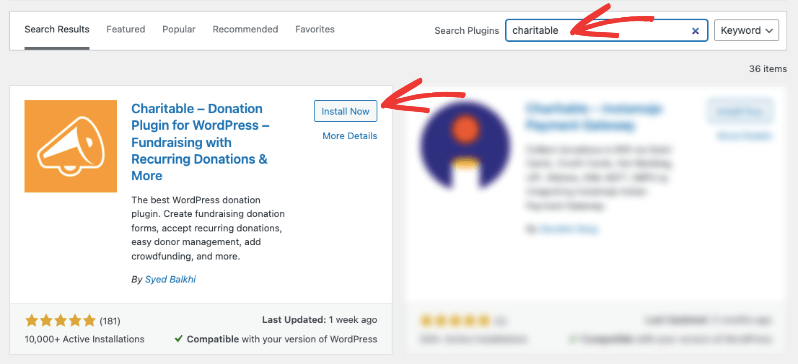
To get Charitable Pro, go to the official website. Choose a plan that suits your organization or cause. Once you’ve signed up, you’ll get a plugin file to download and a license key to copy.
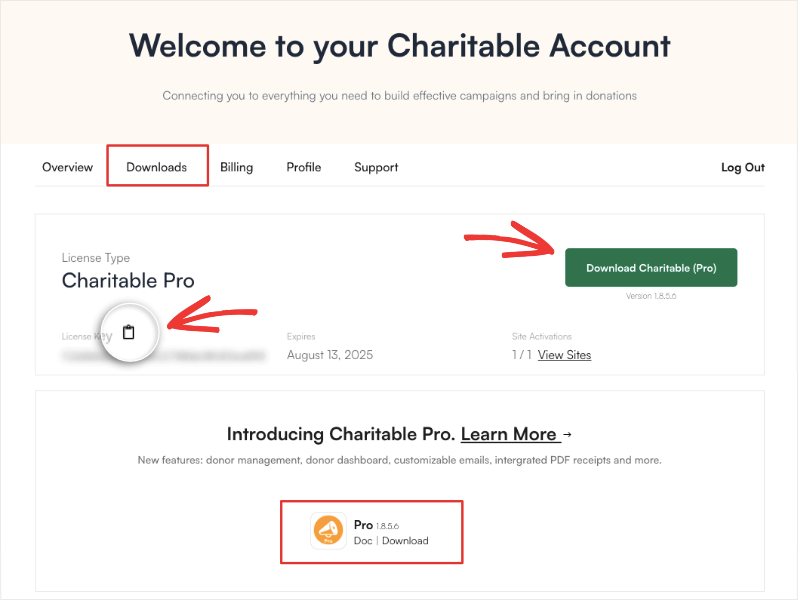
Head over to your WordPress dashboard, open the Plugins » Add New » Upload Plugin page. Here, install and activate Charitable by uploading the plugin file.
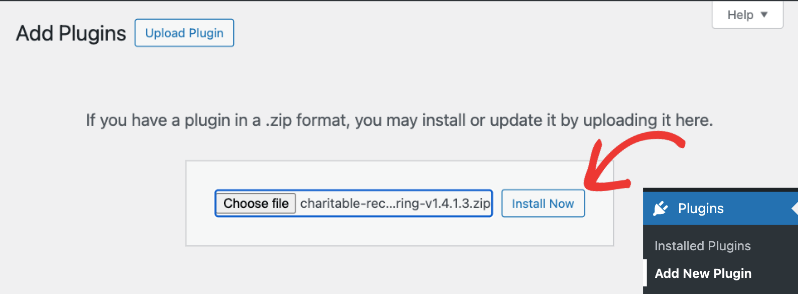
Once installed, you can activate your license key under Charitable » Settings page.
See how to get started with Charitable here »
Step 2: Configure Your Donation Campaigns
Go to Charitable » Add New to create your fundraising campaign.
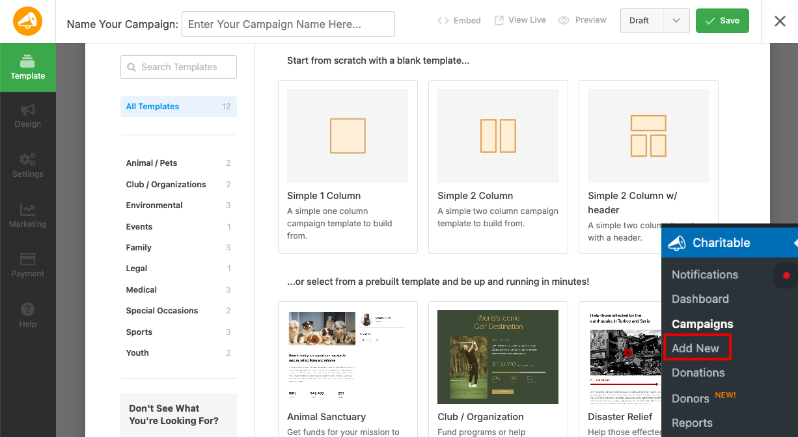
Pick a template and customize it using the visual builder.
Then you can set your campaign goals, descriptions, and images to inspire donors from the start.
Finally, connect your payment gateway and publish your campaign and start raising funds
See how to set up your first campaign »
Step 3: Customize Receipt Emails for Maximum Impact
In Charitable, there are donation receipt emails already set up for you. All you have to do is enable it and customize the content.
Here are the emails available:
- Donor: Donation Receipt
- Donor: Offline Donation Receipt
- Admin Notifications
Let’s focus on setting up the Donation Receipt.
Go to Charitable » Settings » Emails tab. Enable the “Donation Receipt” email. Then select the ‘Email Settings’ button.
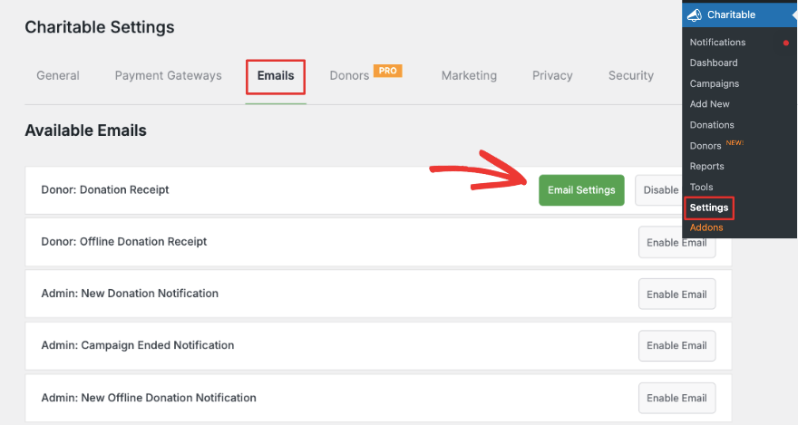
Inside, you can edit the subject and body. Include the donor’s name and donation amount using personalization tags.
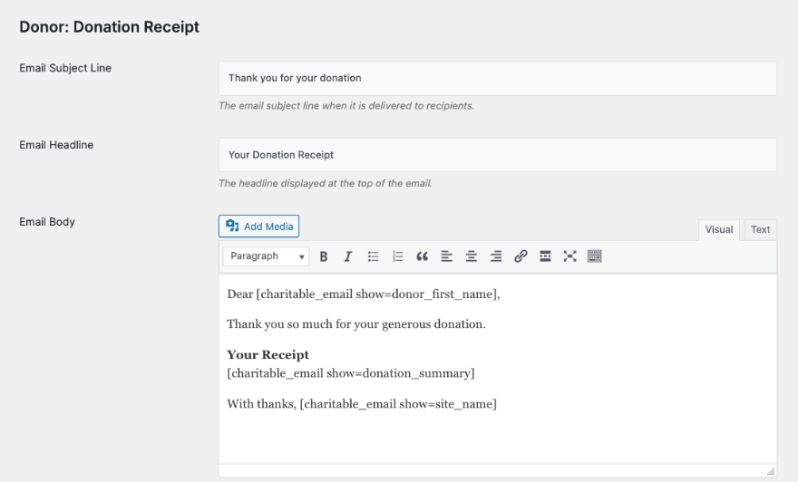
You can find all the personalization tags when you scroll to the bottom of the page.
Make sure to aAdd an immediate impact statement, e.g., “Your donation just provided school supplies for five children.” Use your organization’s branding—logo, colors, and tone of voice. Offer next steps (connect on social, see updates, etc.).
Step 4: Test Your Emails
I recommend that you always use Charitable’s preview and test email functions to see how everything looks.
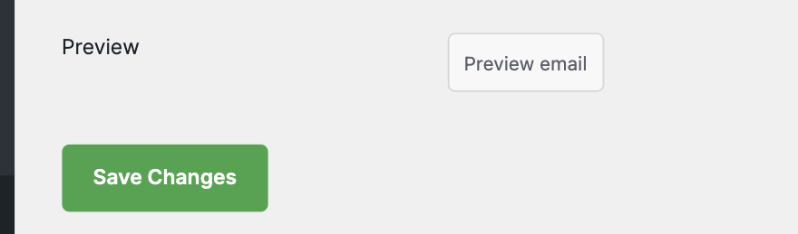
Ensure personalization tags are working and the messaging feels warm and authentic.
Once you’re happy with your settings, start your campaign!
Charitable will automatically send out your personalized receipts to every donor, building loyalty with every gift.
If you are a Charitable Pro plugin customer, then you can also set up PDF receipts. You can add your own logo, footer details, and even a QR code that allows donors to share the campaign easily.
Check out how to set up PDF receipts »
Bonus: Set Up Admin Notifications
Charitable lets you set up automated internal alert emails as well. These includes:
- New Donation Notification: Alerts staff so they can add a personal follow-up if needed.
- Campaign Ended Notification: Triggers an update to donors on campaign outcomes and collective impact.
- New Offline Donation Notification: Ensures offline gifts get acknowledged just as quickly.
With Charitable, you can set up your most important donor touchpoints once—and know that every donor will receive a thoughtful, impactful “thank you” that sets your organization apart.
Do More For Your Cause With Charitable
While automated receipt emails are just one piece of the puzzle, Charitable offers a complete fundraising ecosystem designed to help nonprofits maximize their impact and streamline their operations. Here’s how Charitable can transform every aspect of your fundraising efforts:
Complete Donation Management System
Donation Forms That Convert
Create beautiful, mobile-responsive donation forms that match your brand and reduce friction. Charitable’s drag-and-drop form builder lets you customize fields, set suggested amounts, and create compelling calls-to-action that drive more donations.
Comprehensive Donor Management
View and manage all your donation records and donors under one roof. You can also manually add donors that have contributed offline.
Campaign Management
Launch unlimited fundraising campaigns with individual goals, deadlines, and progress tracking. Whether you’re running seasonal appeals, emergency campaigns, or ongoing initiatives, Charitable’s campaign system keeps everything organized and optimized.
Peer-to-Peer Fundraising Power
Empower your supporters to become fundraisers themselves. Charitable’s peer-to-peer features let donors create personal fundraising pages, share their stories, and rally their networks to support your cause—multiplying your reach exponentially.
Advanced Donor Experience
Recurring Donations Made Simple
Turn one-time donors into sustained supporters with seamless recurring donation options. Donors can easily set up monthly, quarterly, or annual gifts, providing your organization with predictable revenue streams.
Professional PDF Receipts & Annual Statements
With Charitable Pro, automatically generate polished PDF receipts and comprehensive annual giving statements. Your donors receive professional documentation while you maintain perfect records for compliance and reporting.
Donor Dashboard & Self-Service Portal
Give donors complete control over their giving experience. The donor dashboard lets supporters update their information, manage recurring gifts, download receipts, and track their impact—reducing administrative burden on your team.
Payment & Financial Management
Flexible Payment Options
Accept donations through multiple payment gateways including PayPal, Stripe, and offline methods. Give donors the flexibility to contribute how they prefer while you maintain full control over processing fees and settings.
Comprehensive Data Export
Never worry about vendor lock-in. Charitable lets you export all donor data, donation records, and campaign information in standard formats, ensuring you always have access to your valuable supporter information.
Advanced Reporting & Analytics
Make data-driven decisions with detailed reports on campaign performance, donor behavior, and fundraising trends. Track what’s working and optimize your strategies based on real performance metrics.
Build Trust With Social Proof
DonorTrust Social Proof Notifications
Build momentum and credibility with real-time donation notifications that show visitors when others are giving. These subtle social proof elements encourage more donations by demonstrating active community support.
Transparent Progress Tracking
Show donors exactly how campaigns are progressing with visual progress bars, goal tracking, and real-time updates. Transparency builds trust and motivates continued giving as supporters see collective impact.
With Charitable, you’re not just getting donation receipt emails—you’re getting a complete fundraising platform designed to help your cause thrive. Every feature works together to create a seamless experience for donors while giving you the tools and insights needed to grow your impact sustainably.
- Seamless Integration
Everything works together perfectly. Your donation forms connect to campaigns, trigger automated receipts, update donor profiles, generate reports, and integrate with your existing website—no complex technical setup required. - Scalable Growth
Whether you’re a small local charity or a large established nonprofit, Charitable scales with your needs. Start with basic features and add advanced functionality as your organization grows. - Time-Saving Automation
From receipt emails to recurring donation processing, Charitable automates routine tasks so your team can focus on mission-critical work instead of administrative busy work. - Professional Appearance
Every touchpoint—from donation forms to receipts to donor dashboards—maintains a professional, branded appearance that reinforces trust and credibility with your supporters.
The best part? You can start with the free version today and upgrade as your needs grow, ensuring Charitable remains the perfect partner for your nonprofit journey, no matter where you are in your fundraising evolution.
Get Charitable Lite | Get Charitable Pro
The Bottom Line
Your donation receipt email is more than just a formality; it’s a critical touchpoint in your donor’s journey. It’s your last impression, and it sets the tone for all future interactions.
By transforming these receipts from dry confirmations into emotional affirmations, you’re not just acknowledging a gift; you’re cultivating a relationship, inspiring continued support, and building a community of passionate advocates.
Make your donors feel like the heroes they are. Celebrate their generosity. Show them the tangible impact of their kindness. When you do, you’ll find that your last impression becomes your strongest asset, driving not just repeat donations, but a lasting legacy of support for your incredible cause.
FAQs on Donation Receipt Emails
Why are donation receipt emails so important for nonprofits?
Donation receipt emails are crucial because they represent your last impression with donors when emotions and engagement are at their highest. Rather than treating them as mere formalities, these emails can transform one-time donors into lifelong supporters by making them feel like heroes, showing immediate impact, and setting the stage for ongoing relationships.
What’s the difference between a transactional and transformational receipt email?
A transactional receipt simply confirms the donation amount and provides tax information. A transformational receipt shifts focus from the money received to the impact made, uses emotional affirmation language, shows immediate results of their gift, and provides next steps for deeper engagement.
What should I include in an effective donation receipt email subject line?
Instead of generic subject lines like “Your Donation Receipt”, use personalized, impact-focused lines such as “Your $50 is already changing lives, Sarah!” or “Thank You, [Donor Name]! See Your Impact in Action.” The subject line should immediately convey gratitude and hint at the impact their donation is making.
How can I show immediate impact in my receipt emails?
Include specific impact statements that connect their exact donation amount to tangible results. For example, “Your generous $50 donation just provided nutritious meals for 10 children this week” or “Your $25 gift purchased school supplies for 5 students.” This provides instant gratification and reinforces their decision to give.
Can I automate personalized donation receipts without losing the personal touch?
Yes, with tools like Charitable, you can set up emotionally impactful, personalized receipt emails once and have them automatically sent to every donor. You can use personalization tags to include the donor’s name, donation amount, and specific impact statements while maintaining consistency and saving time.
What is Charitable and how does it help with donation receipts?
Charitable is the best WordPress donation plugin that automates the entire donation process, including personalized receipt emails. It offers both a free lite version with basic automated receipts and a pro version with features like PDF receipts, annual statements, and a donor portal where supporters can access their donation history.
What next steps should I include in my donation receipt emails?
Provide clear, easy ways for donors to stay engaged such as following your social media pages, signing up for newsletters, replying with their story about why they support your cause, or accessing campaign updates. You can also include social sharing options to help donors become advocates for your mission.
How do I set up automated donation receipts with Charitable?
First, install and activate the Charitable plugin. Then create your fundraising campaigns using their visual builder. Next, go to Charitable » Settings » Emails to customize your receipt email content using personalization tags and impact statements. Finally, test your emails and launch your campaigns – receipts will be automatically sent to every donor.
What’s the difference between Charitable Lite and Charitable Pro?
Charitable Lite is free and includes basic features like automated donation receipt emails. Charitable Pro offers advanced features including auto-generated PDF receipts, annual statements, a donor portal where supporters can log in and download receipts anytime, peer-to-peer fundraising, and comprehensive donor management tools.
Should I send different types of receipt emails for different donation methods?
Yes, Charitable allows you to set up different receipt emails for online donations, offline donations, and recurring donations. This ensures that regardless of how someone gives, they receive an appropriately tailored acknowledgment that feels relevant to their giving experience.
How can donation receipts help with donor retention?
Well-crafted receipt emails help with retention by making donors feel valued and appreciated, showing them the immediate impact of their gift, providing clear next steps for continued engagement, and reinforcing the positive emotions associated with giving. This transforms the receipt from an ending point into the beginning of a deeper relationship.
What other features does Charitable offer beyond receipt emails?
Charitable provides a complete fundraising ecosystem including donation form builders, campaign management, peer-to-peer fundraising, donor dashboards, recurring donation management, comprehensive reporting and analytics, multiple payment gateway options, and professional PDF receipt generation.
That’s it. Looking to enhance your nonprofit’s fundraising strategy even further? Check out these helpful guides:
- Let Donors Manage Their Giving: How to Set Up a Donor Portal
- Guide to Donor History: Track Who Gave What and When
- Fundraising Reports Every Nonprofit Needs
Don’t let another donation go unacknowledged with a generic, impersonal receipt. Start creating meaningful connections with every donor today.
Get started with Charitable and begin sending automated, heartfelt donation receipts that turn one-time givers into lifelong supporters.
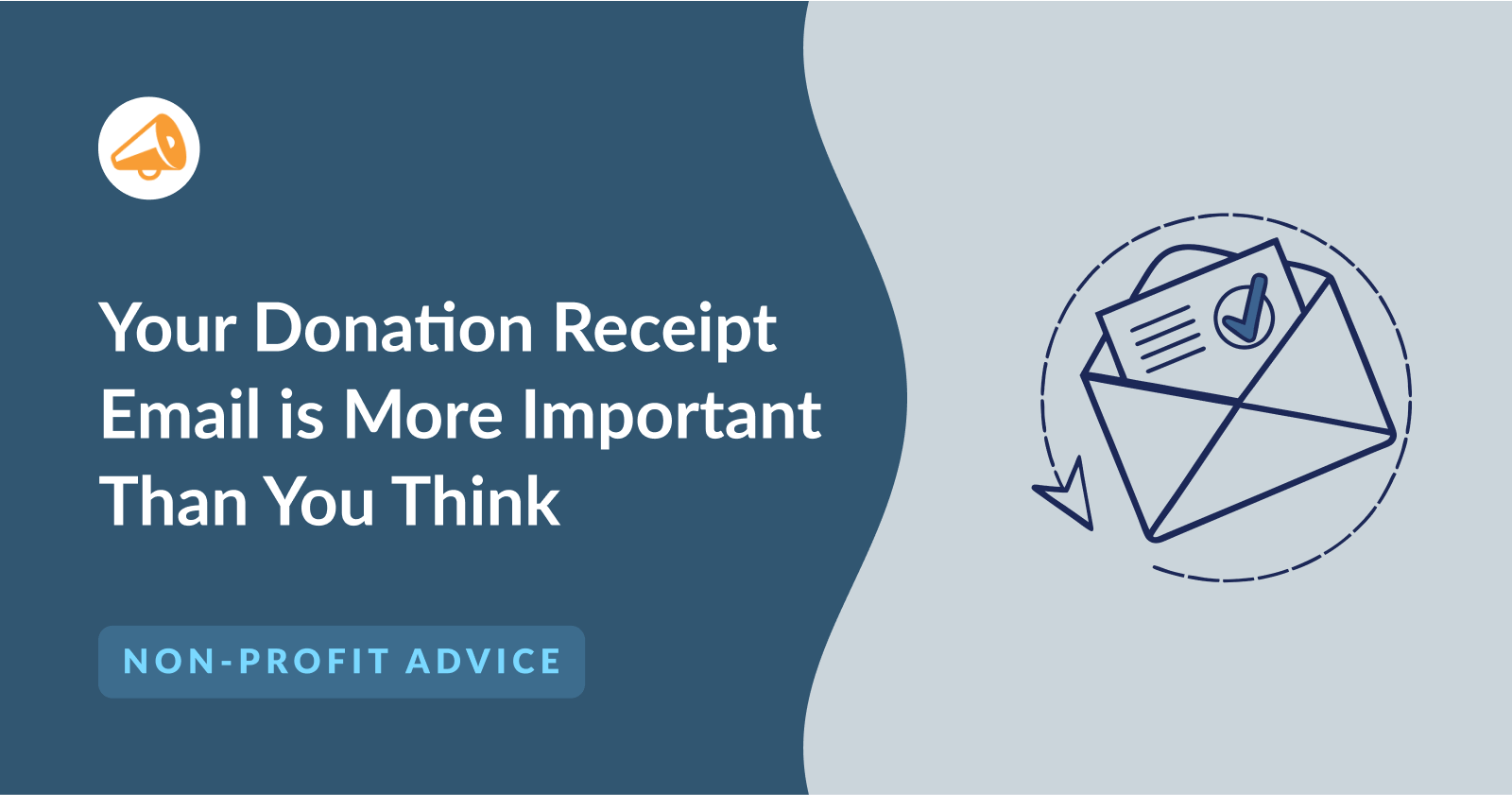

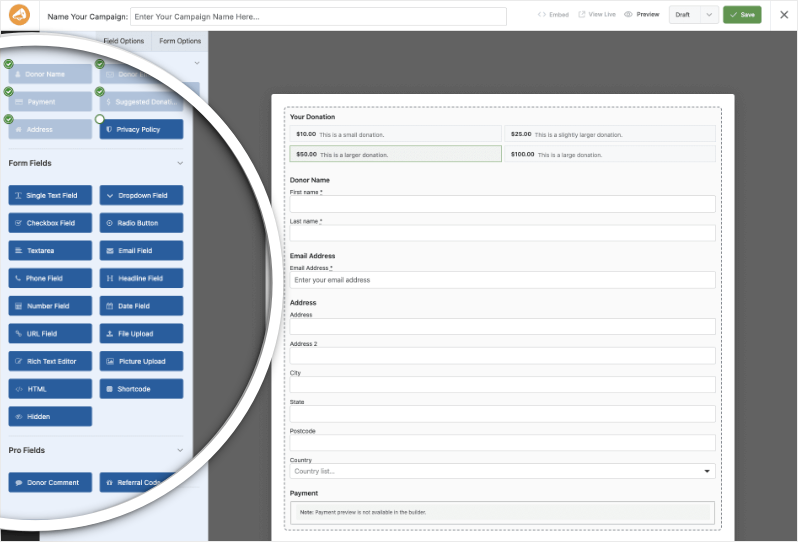
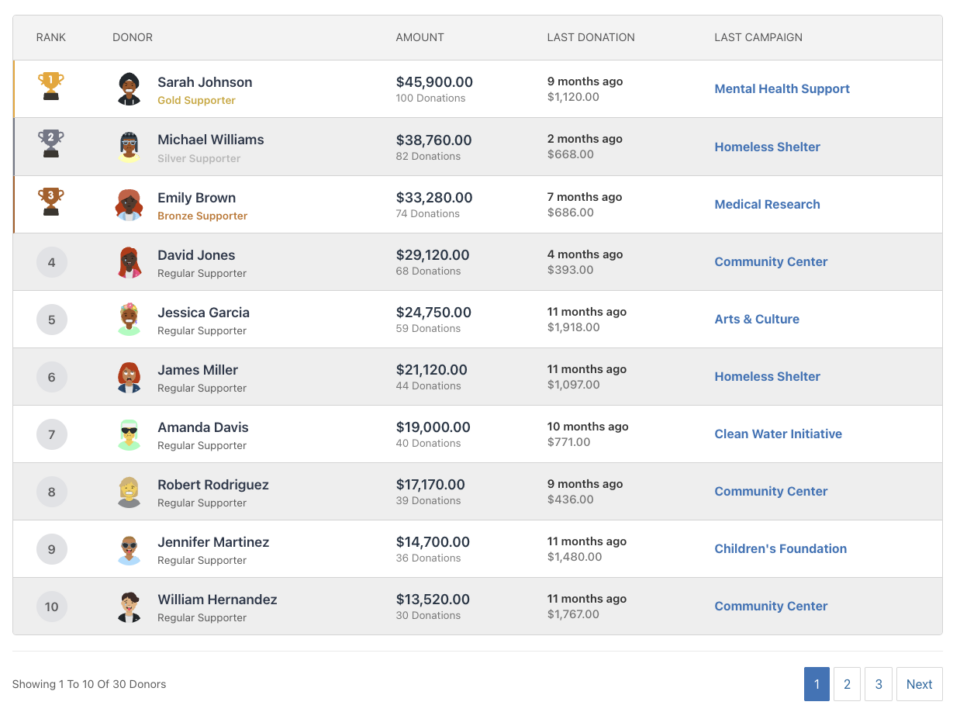
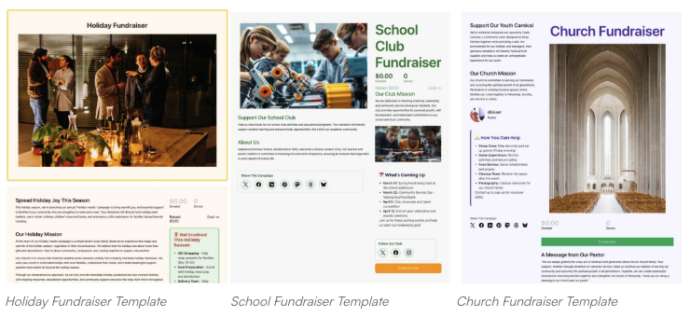
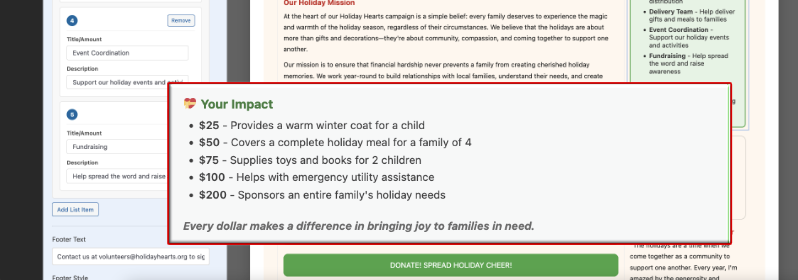

Leave a Reply