We’re excited to announce that Charitable Pro 1.8.8.8, which brings a new feature to give you more control and flexibility in managing your fundraising!
If you want to migrate from another fundraising platform, upgrade from spreadsheets, or simply organize your supporter list for the first time, this update gives you the flexibility to move your donors into Charitable in minutes.
No complicated integrations. No manual re-entry. Just a clean, efficient way to bring your community together under one powerful fundraising platform.
In this update, we’ve focused on one goal: making your transition effortless—so you can spend less time on data management and more time on what truly matters, raising funds for your cause.
Introducing Donor CSV Import
We know that many organizations join Charitable after using other fundraising tools, spreadsheets, or custom donor systems. You’ve already built relationships and a solid base of supporters, and we want to help you carry that history forward.
Our new CSV Importer makes it easier than ever to import donor data from virtually any platform and start managing all your supporters right inside Charitable.
Instead of building unique tools for every donor management system out there, we decided to embrace a universal solution: the CSV (Comma-Separated Values) format. Nearly every platform can export data as a CSV file, making it the perfect bridge to bring your supporters into Charitable.
How to Use the Donor CSV Importer
Getting started with the Donor CSV Importer is simple and takes just a few minutes. Here’s how you can bring your existing supporters into Charitable:
Step 1: Prepare Your CSV File
Export your donor data from your previous system or spreadsheet in .CSV format. You can include as much information as you’d like—names, contact info, addresses, and any custom tags that help you identify donor segments.
Step 2: Access the Import Tool
In your WordPress dashboard, go to Charitable » Tools » Import » CSV.
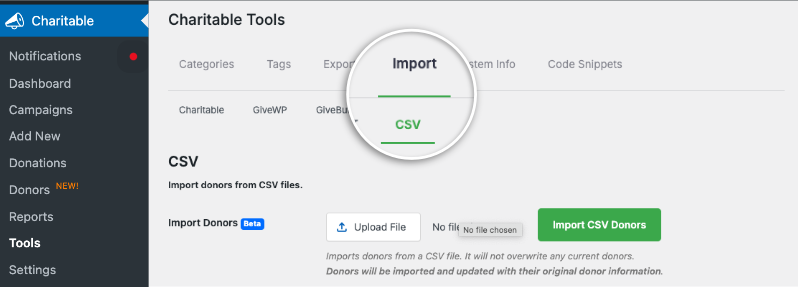
Step 3: Upload and Map Your Fields
Upload your CSV file, then map each column to the corresponding Charitable donor field. This ensures your data lands in exactly the right place for each supporter record.
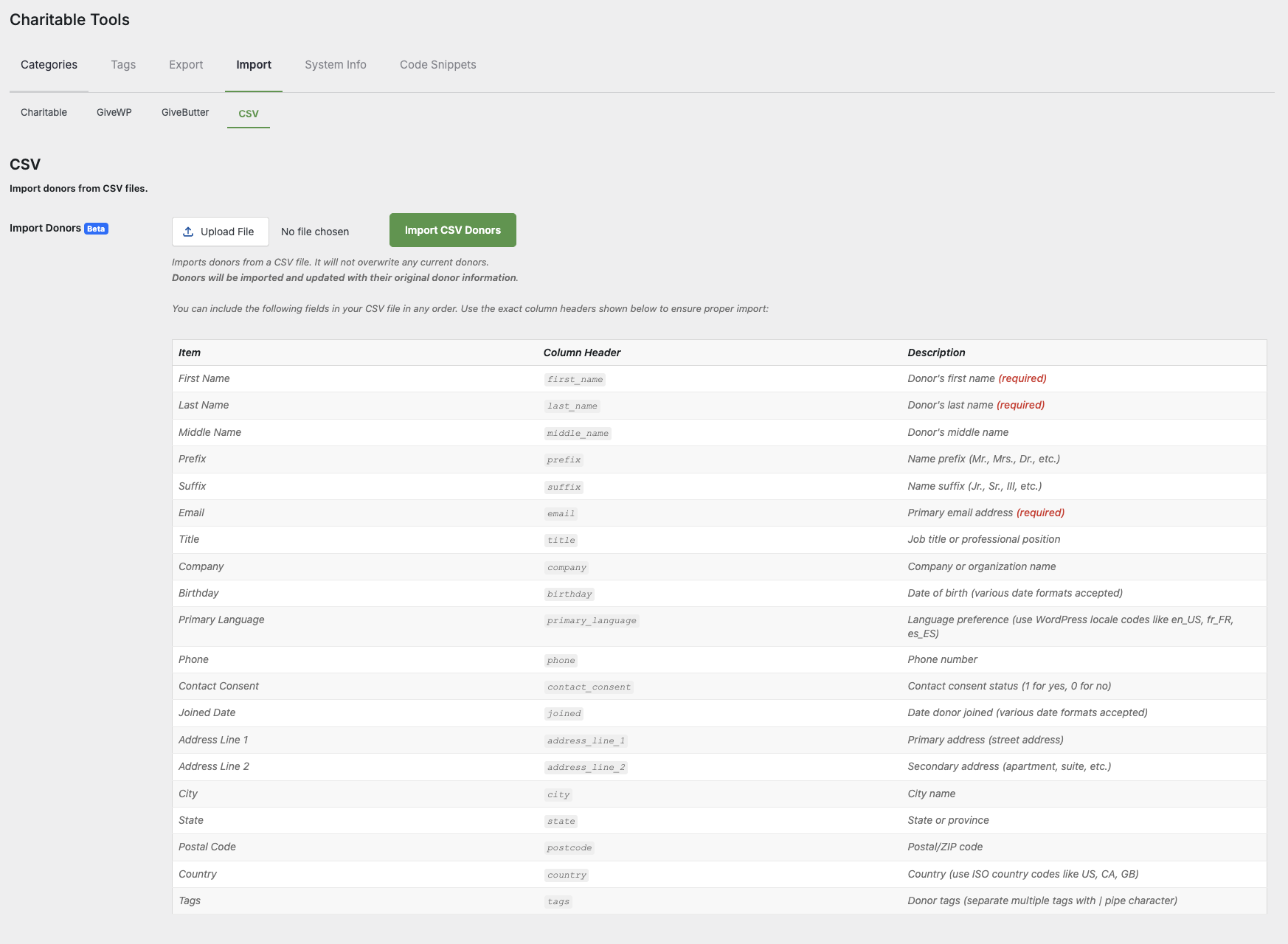
Step 4: Review and Import
Before finalizing, double-check your mappings and preview a few sample entries. Then hit Import Donors—Charitable will instantly populate your donor profiles.
Step 5: Start Using Your New Donor Data
Once imported, all your supporters will appear right inside your Charitable Donors dashboard. You can tag, segment, and connect with them immediately to start building or expanding your campaigns.
🎥 Want to see it in action? Watch our quick video walkthrough:
Why You’ll Love the New Donor CSV Importer
The new Donor CSV Importer is designed to help you at different stages of your fundraising journey.
- Universal Flexibility: Move your donors from virtually any platform – whether it’s another plugin, a custom-built system, or even a simple spreadsheet.
- Create Rich Donor Profiles Instantly: Go beyond the basics by importing a wide variety of information. You can include first and last names, emails, phone numbers, company details, full addresses, and even custom tags to segment your donors from the very beginning.
- Save Time and Effort: Avoid tedious manual data entry. The CSV importer ensures you can get up and running quickly without losing valuable, pre-existing donor information.
- A Clean, Organized Start: This importer focuses on “pure donor importing,” meaning it brings in your supporter profiles without donation history. That gives you a clean slate to manage your existing donors or sync new donation data later—perfect for nonprofits consolidating lists or migrating gradually.
This tool is designed for a variety of situations. The most common use case is when you’re migrating from another fundraising platform and want to bring your existing donor database with you.
It’s also perfect if you’re just starting with a formal donor management system for the first time and have your contacts stored in a spreadsheet or email list.
As I mentioned, the tool performs a “pure donor import,” meaning it creates the donor profiles without any associated donation history, giving you a clean slate.
This is ideal if you want to import your donors first and handle their donation records separately, or if you simply need to consolidate a list of supporters to begin your fundraising efforts in Charitable. It’s a great way to get all your people in one place before you launch your first campaign.
Ready to Bring Your Donors Home?
With the new Donor CSV Importer in Charitable Pro 1.8.8.8, bringing your supporters into your fundraising platform has never been easier. Whether you’re migrating from another tool, combining multiple lists, or finally getting all your data in one place, this update is built to save you time and give you greater control over your donor management.
If you’re already using Charitable Pro, you can access the importer right now from your WordPress dashboard under Charitable → Tools → Import → Donor CSV.
Not using Pro yet? There’s never been a better time to upgrade and experience a faster, more flexible fundraising workflow.
👉 Update to Charitable Pro 1.8.8.8 today and start importing your donors with ease!
Not yet a Charitable Pro user? Now’s the perfect time to upgrade—click below to grab 50% off and unlock the full power of Charitable Pro.
Stay Connected With Us
We’re always innovating—adding new features, enhancements, and tools to make your fundraising even more powerful.
We also want to see you succeed. That’s why we regularly share guides, videos, and real-world strategies to help you make the most of Charitable, discover what’s working for other nonprofits, and avoid what isn’t.
For more of these insights and updates, follow us and stay connected:
If you like this guide, stay connected with us for more tips, tutorials, and updates:
- Join our newsletter – Get weekly tips and exclusive guides in your inbox
- Subscribe to our YouTube channel – Watch step-by-step tutorials and success stories
- Follow us on LinkedIn – Connect with our community and get daily nonprofit insights
- Follow us on Instagram – Fun reels and non-profit insights
- Follow us on TikTok – Insightful & fun videos to help you grow your cause
- Get Fundraiser Tips on TikTok – Subscribe and follow for general fundraiser tips.
Here’s to raising more, growing your impact, and making every campaign count.


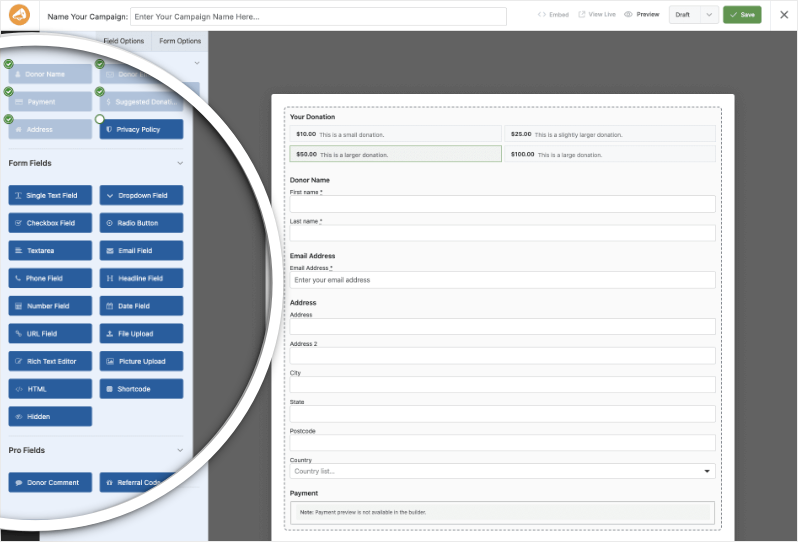
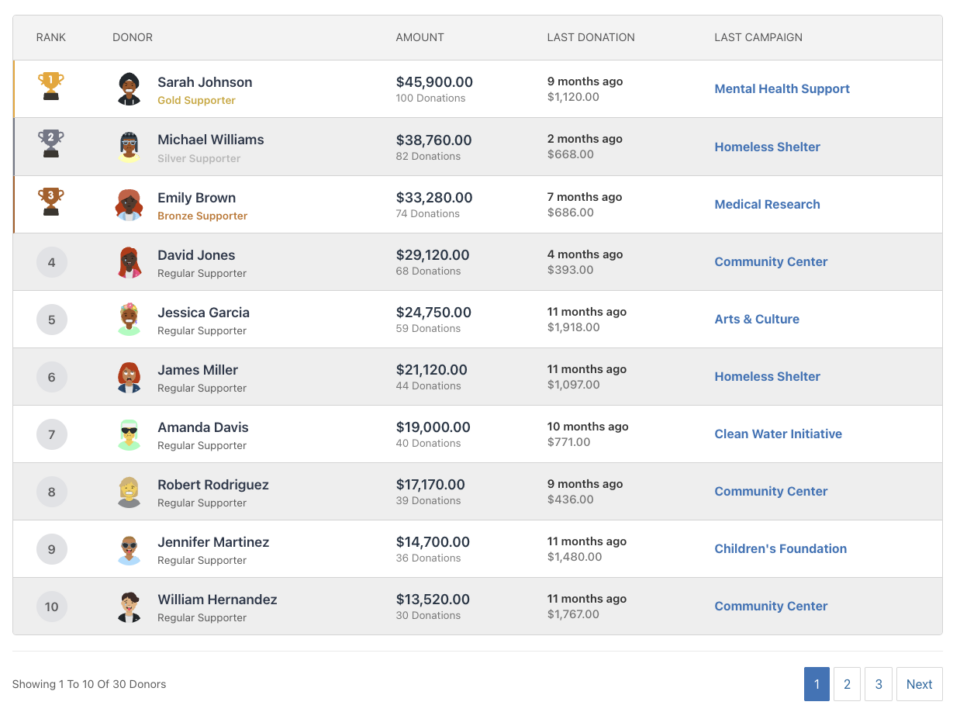
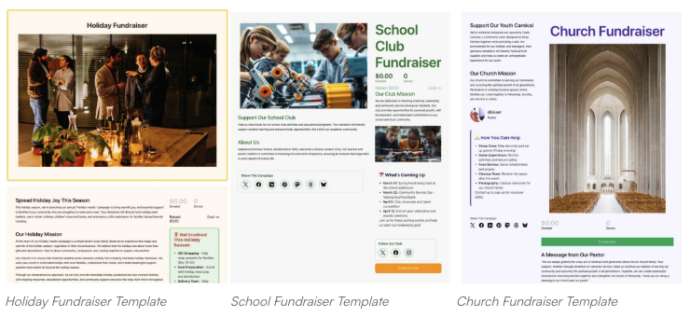
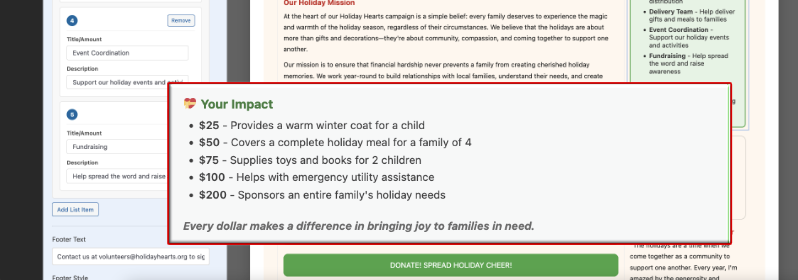

Leave a Reply