Among all the things involved in running a non-profit, there’s one thing I really don’t like doing and that’s managing all the donations that come in and the donors that are added to an ever-growing list. Ten years ago, my organization was only getting a handful of donations, and it was easy to run everything manually.
But over the years, as we grew, tracking donations quickly became chaotic. This meant the whole team had to sit down together and spend hours putting it together, sending out donation receipts we missed, and tallying accounts.
It was hours wasted that we could’ve spent on more impactful things.
This pushed us to invest in donor management software, and the entire team is glad we did. The software pretty much runs on its own, and we get to simply export or print out reports, summaries, and receipts.
The cherry on top? Our donors have their own profiles where they can manage their donations, download receipts and annual statements, and customize their profiles.
No,w through this process, I learned just how hard it is to find a good platform. Some offer great features, but were so expensive it was out of budget. Some were within budget and didn’t have the features we needed. So finding the one that was ‘just right’ was a hard task.
I want to share the best ones I found. I’ll share my experiences and opinions here. Let’s explore the best donor management software.
What’s In This Guide?
Here’s a table of contents to help you navigate this post:
- Do You Really Need Donor Management Software?
- Top Donor Management Software Reviewed
- How to Choose The Right One?
- Verdict on The Best Donor Management Software
First, let’s quickly assess if you really need donor management software to begin with.
If you haven’t set up your WordPress site yet, check out this easy guide on How to Create a NonProfit Charity Website first.
Do You Really Need Donor Management Software?
If you’re juggling multiple Excel files or hand written records, constantly cross-referencing data, and spending hours on manual updates, that’s a red flag. When basic tasks like sending thank-you notes or tracking recurring donations become overwhelming, it’s time to consider an upgrade.
Here were the key warning signs I saw before donor management software:
- We were spending more than 3-4 hours weekly on donor administration
- We missed important donor follow-ups and recurring donation renewals
- We struggled to generate year-end tax receipts
- We were simply unable to track giving patterns and donor history effectively
Your time is valuable, and these administrative tasks shouldn’t eat up hours that could be spent on mission-critical work. If you meet any of the following criteria, I would definitely recommend investing in donor management software:
- 📈 Your organization is growing and the number of donors is increasing
- 💰 You receive donations through multiple channels (website, mail, events)
- 📝 You need to generate tax receipts and reports regularly
- 🧑🏽💻 Your team needs shared access to donor information
- 🔄 You run recurring donation programs
However, you might not need dedicated software if you’re just starting out, have fewer than 20 regular donors, or your current system effectively handles your simple donation process. Although it’s better to streamline your donations early on. Most tools allow you to export your data and take it with you wherever you go. So you can always get started with a free tool and then migrate to a more powerful platform when the time comes.
The Bottom Line: Donor management software isn’t just about getting organized – it’s about scaling your impact. If you’re spending more time managing donations than building relationships with donors, it’s time to make the switch. The right software pays for itself through time saved and improved donor relationships.
Top Donor Management Software Reviewed
1. Charitable

I’ve personally used Charitable for two years, and it’s earned its #1 spot on our list for good reason. Let me explain why.
The biggest win? It’s the seamless WordPress integration. When we first installed it, I was skeptical about a “simple plugin” handling our donor management. But within hours, we had our first donation form up and running on our website. No complicated third-party systems, no confusing donor redirects – everything happens right on our site.
You can create beautiful campaigns in minutes. Here’s a sample of what I created for this post:
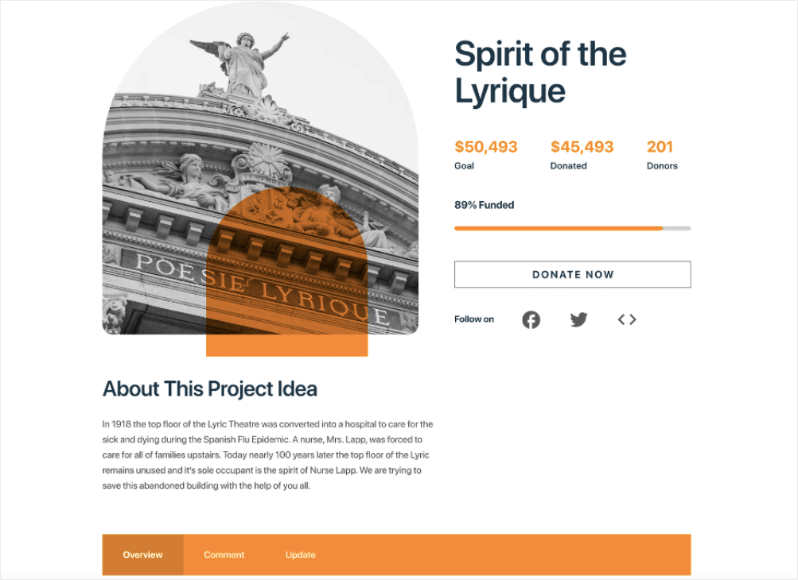
You can add one-time and recurring donation amounts. It also integrates with multiple payment gateways, including Stripe, PayPal, PayFast, Payrexx, Mollie, Braintree, and more. So it’s easy to set up, and it’s easy for users to donate.
Coming to the donor management features, when a donor makes a payment, a donation receipt is automatically created. The donor can download it or email it to their inbox. Watch how these PDF receipts work »
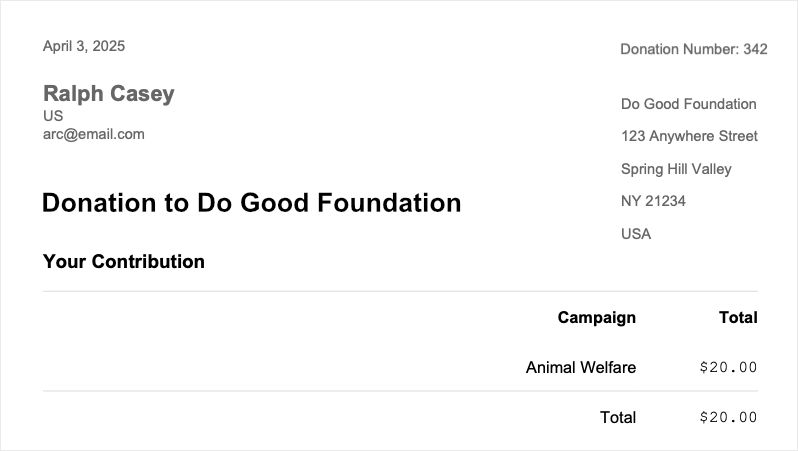
Added to this, a new donation record is automatically created for them. This is available inside your WordPress admin. You can view and edit every record, update the payment status, send/download the receipt, and so much more. The part I love is that I can filter these records by campaign, and I can also export the entire list. It’s made tax filings a breeze.
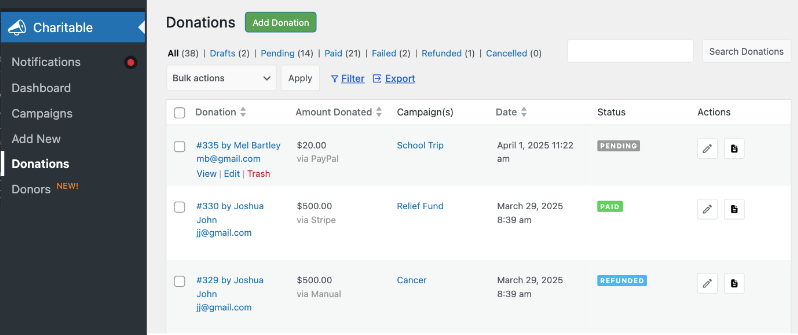
If you’re using the pro plugin, you’ll get access to the donor database. You can view each donor’s profile and see their lifetime donations. Watch how the donor database works »
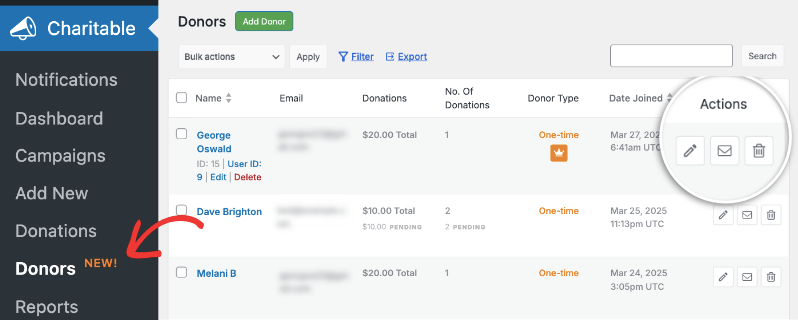
You can edit their profiles, send them emails, make them a favorite, and add your own notes. You can even add donor profiles and donation records. This has allowed us to make records of offline donations. That way, all our records are centralized and I can export it in one go.
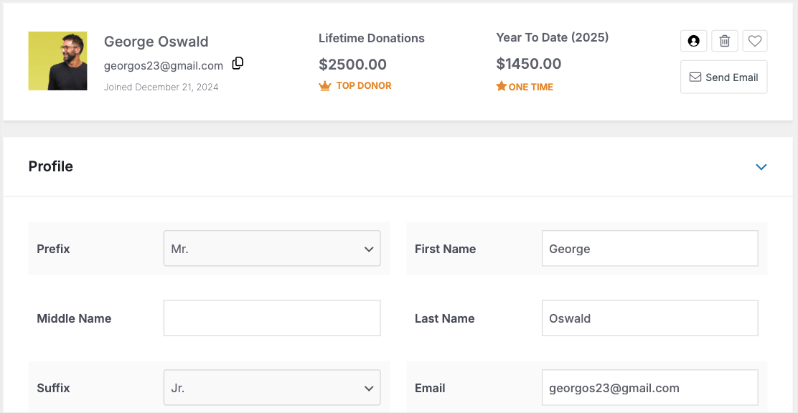
The core plugin is free, which initially made me suspicious about its capabilities. But it includes everything most small-to-medium nonprofits need: donation forms, donor management, and in-depth reporting. Yes, you’ll eventually want the premium features (we upgraded after six months), but you can start with the free version and scale up when ready.
Now, on the lite version, there is a 3% transaction fee. This goes away when you upgrade to the premium plugin. What I love is the price point. It gives you pretty much all the same features other platforms do, but for a fraction of the cost. The basic plan starts at $69 per year. Even the highest plan at $299 per year comes to $24 per month, which is still much lower than other platforms.
I highly recommend the Pro plan at $199 per year. It gives you everything you need, including recurring donations, peer-to-peer fundraising, donation teams, and automations.
That said, it’s not perfect. The biggest drawback is that you need a WordPress website to use it.
But here’s why it’s still #1: It does exactly what it promises, does it well, and doesn’t overcomplicate things. Plus, when you factor in the cost savings (both in fees and monthly subscriptions), it’s hard to beat. We tried three other platforms before settling on Charitable, and none matched its combination of simplicity, functionality, and value.
Who is it best for?
Charitable is perfect if:
- You’re already on WordPress or willing to switch
- You want to avoid transaction fees
- You need something simple but scalable
- You’re tired of paying high monthly fees for features you don’t use
- You want donors to stay on your website throughout the donation process
Pro Tip: Start with the free version to test it out. If you find yourself wanting more features, the premium plans are still cheaper than most monthly subscription platforms. There’s a 14-day money back guarantee too!
2. Bloomerang
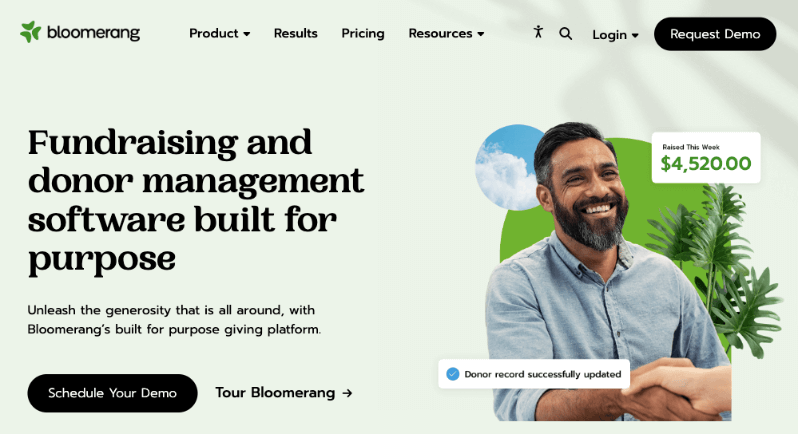
After testing Bloomerang and digging through hundreds of recent user reviews, I’ve got some honest insights to share. While it’s marketed as a complete donor management solution, the reality is a bit more nuanced.
Let’s start with what users love. The donor timeline feature is genuinely excellent. It gives you a clear, visual history of every interaction with your donors. Their email marketing tools are robust, and the donor retention focus really shows in features like the engagement meter and automated lapsed donor alerts.
However, here’s where users (including myself) hit roadblocks:
The pricing model is a major pain point. It starts at $125 per month, that’s $1500 per year! Plus, the pricing is based on the number of records in your database. If your organization grows, your plan gets more expensive.
It may be a powerful platform but the learning curve is steep. I felt that its reporting system was way more complicated than we needed.
Who is it best for?
Bloomerang works best for:
- Organizations with dedicated database managers
- Nonprofits focused heavily on donor retention metrics
- Teams willing to invest time in training
- Mid-sized organizations with high budgets
- Organizations prioritizing donor communication tracking
3. DonorPerfect
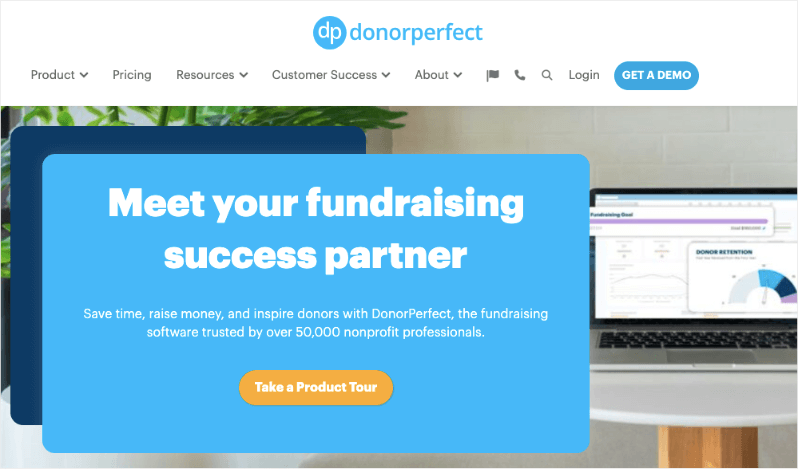
DonorPerfect is a comprehensive donor management system that’s been in the industry for over 30 years. Having used DonorPerfect at my previous organization and following recent user discussions, I can tell you it’s a comprehensive donor management – powerful but sometimes too complex for its own good.
First, I appreciate its depth. The reporting capabilities are incredible if you know how to use them. You can slice and dice data in practically any way imaginable. For organizations handling multiple fundraising channels (grants, events, major gifts), it’s comprehensive.
It starts at $99 per month but they offer only custom pricing based on your organization’s needs.
Who is it best for?
DonorPerfect is ideal for:
- Growing organizations with complex reporting needs
- Nonprofits that need robust accounting integration
- Organizations managing multiple fundraising channels
- Teams requiring detailed customization options
- Nonprofits looking for a long-term, scalable solution
4. Donorbox (Free & Paid)

Donorbox is an excellent starting point if you need a free fundraising and donor management solution with room to grow.
The setup process is browser-based, not within your WordPress dashboard. I created a free Donorbox account, filled in a few details, and embedded the form into a WordPress page using a simple shortcode. Done in under 20 minutes.
This is great for those who don’t have website designing or development skills.
The free plan lets you start accepting donations in minutes via a customizable form. Donorbox supports recurring gifts, donor profiles, and integrates with CRMs like Salesforce and tools like Zapier. Their paid plan (starting at $26.58/month) unlocks additional features like text-to-give and priority support.
Donorbox takes a platform fee of 1.75% on donations unless you upgrade. It also lacks some of the deeper donor engagement tools you’ll find in more mature CRMs.
Who is it best for?
- New nonprofits or grassroots campaigns
- Organizations wanting simple donation forms
- Groups testing the waters before committing to a full CRM
- Fundraisers needing quick Stripe/PayPal integration
Donorbox is significantly more expensive. Why pay thousands a year in monthly and platform fees when Charitable gives you much more for less? You keep more of your donations, enjoy powerful fundraising tools, and never worry about hidden fees!
See the difference between Donorbox and Charitable »
5. GiveWP (Free & Paid Add-ons)

GiveWP is hands-down the most popular donation plugin for WordPress, and for good reason. It turns your WordPress site into a powerful fundraising platform without needing third-party systems.
I was expecting a basic donation form plugin. What I didn’t expect was just how robust and professional it felt, like it could actually replace lightweight donor CRMs for many small to mid-sized organizations.
The onboarding process is clean. Once activated, GiveWP walks you through creating your first donation form with a helpful setup wizard. You can choose from templates (like one-time or recurring donations) or build your own.
Within 30 minutes, I had:
- A donation form styled to match my site
- Stripe connected for payments
- A test donation processed
- Automated email receipts customized
GiveWP lets you create beautiful donation forms, track donor activity, manage recurring donations, and send donation receipts, all from your WordPress dashboard. It’s also GDPR-compliant and integrates with Stripe, PayPal, and more.
While it’s smoother now, my first Stripe integration was confusing. I had to fiddle with webhooks and test donation modes before things synced properly. If you’re not tech-savvy, expect to lean on their documentation or support.
GiveWP’s base plugin is free – but the real features (recurring giving, donor dashboards, PDF receipts, peer-to-peer fundraising) are all premium.
It is not a full donor relationship manager. It doesn’t do deep segmentation, donor journeys, or advanced automation. If you outgrow it, you’ll want to connect to a platform like Bloomerang or Kindful.
Who is it best for?
- WordPress nonprofits that want native donation tools
- Organizations needing customizable forms and receipts
- Teams that want to own their data and avoid SaaS platforms
- Fundraisers focused on one-time and recurring giving
See how GiveWP stacks up against Charitable »
How to Choose The Right One?
Choosing the right donor management software doesn’t have to be complicated. Start by looking at your current donor management process. How many donors do you have? What tasks take up most of your time? What’s your monthly budget for software? These questions will guide your decision.
Next, consider your team’s technical ability. Some platforms require significant training, while others are more user-friendly. If you don’t have dedicated IT staff, you’ll want to lean towards simpler solutions that offer good customer support.
Your budget plays a crucial role, but don’t just look at the monthly fee. Consider:
- Implementation costs
- Training expenses
- Additional fees for must-have features
- Payment processing fees
Finally, think about growth. While a basic system might work now, consider where your organization will be in 2-3 years. Choose a platform that can grow with you, even if you don’t need all its features immediately.
Remember: The most expensive or feature-rich option isn’t always the best choice. Focus on what solves your current challenges while providing room for growth. Start with a free trial when available, and don’t rush the decision – switching systems later can be time-consuming and expensive.
Verdict on The Best Donor Management Software
Donor management software is a significant investment for any nonprofit, both in terms of money and time. After extensive testing and real-world experience, Charitable emerges as my top recommendation for most organizations. Its combination of zero transaction fees, WordPress integration, and scalable features makes it an excellent choice, especially for those just starting their digital journey.
However, if your needs are more complex or you’re managing a larger donor base, both Bloomerang and DonorPerfect offer robust solutions with advanced features. The key is matching the software to your specific needs rather than getting caught up in feature comparisons.
Before making your final decision:
- Take advantage of free trials
- Get your team involved in the testing process
- Calculate the total cost of ownership
- Consider your growth plans for the next 2-3 years
Remember: The right software should make your life easier, not more complicated. Whether you choose a simple solution like Charitable or a more comprehensive platform like DonorPerfect, the goal is the same – spending less time on administration and more time on your mission.
You may also want to get the Ultimate Fundraising Kit packed with proven nonprofit tips, ready-to-use campaign ideas, battle-tested strategies, recommended tools, and free resources to boost your donations. It’s the perfect addition to your Giving Tuesday campaigns or year-end fundraisers. Download The Kit Here »
Frequently Asked Questions
1. What is donor management software?
Donor management software helps nonprofits track, engage, and retain donors. It’s like a CRM built specifically for fundraising, allowing you to collect donations, manage contacts, send receipts, track giving history, and improve relationships with supporters.
2. What’s the difference between a donation plugin and a full CRM?
A donation plugin (like GiveWP or Donorbox) focuses on processing donations and managing forms. A full CRM (like Bloomerang or Neon CRM) includes advanced donor segmentation, automated outreach, detailed reporting, and lifecycle tracking.
3. Is there any truly free donor management software?
Yes, but with limitations. Tools like GiveWP (free version), Charitable, and Donorbox offer free tiers with basic donation processing. However, features like recurring giving, integrations, or detailed reporting usually require a paid upgrade.
4. Which donor software is best for WordPress users?
If your website runs on WordPress, Charitable is the best options. It’s designed to work directly within your WordPress dashboard, giving you full control over donation forms, styling, and donor data.
5. Do I need technical skills to use donor software?
Not necessarily. Many tools (like Donorbox or Bloomerang) are beginner-friendly and offer visual builders. Others (like GiveWP) offer deeper customization but may require some WordPress or tech knowledge.
6. What’s the best software for recurring donations?
Charitable. It gives you options to suggest donation amounts and frequencies. You can also allow donors to make their own custom choices. There’s also a donor dashboard where donors can log in and manage their subscriptions. This improves retention and trust.
7. Can I integrate donor software with email tools like Mailchimp or ConvertKit?
Yes. Most premium donor platforms offer built-in integrations or Zapier support to sync with your email marketing software like Mailchimp. This allows you to automate thank-you emails, newsletters, and donor nurturing sequences.
8. What should I look for in donor software as I grow?
As your organization grows, look for:
- Detailed reporting and analytics
- Multi-user access and role permissions
- Peer-to-peer or campaign fundraising
- CRM or accounting software integrations
- Strong donor segmentation and automation tools
Choosing the right donor management software can make a huge difference in how your nonprofit raises funds, builds relationships, and grows over time.
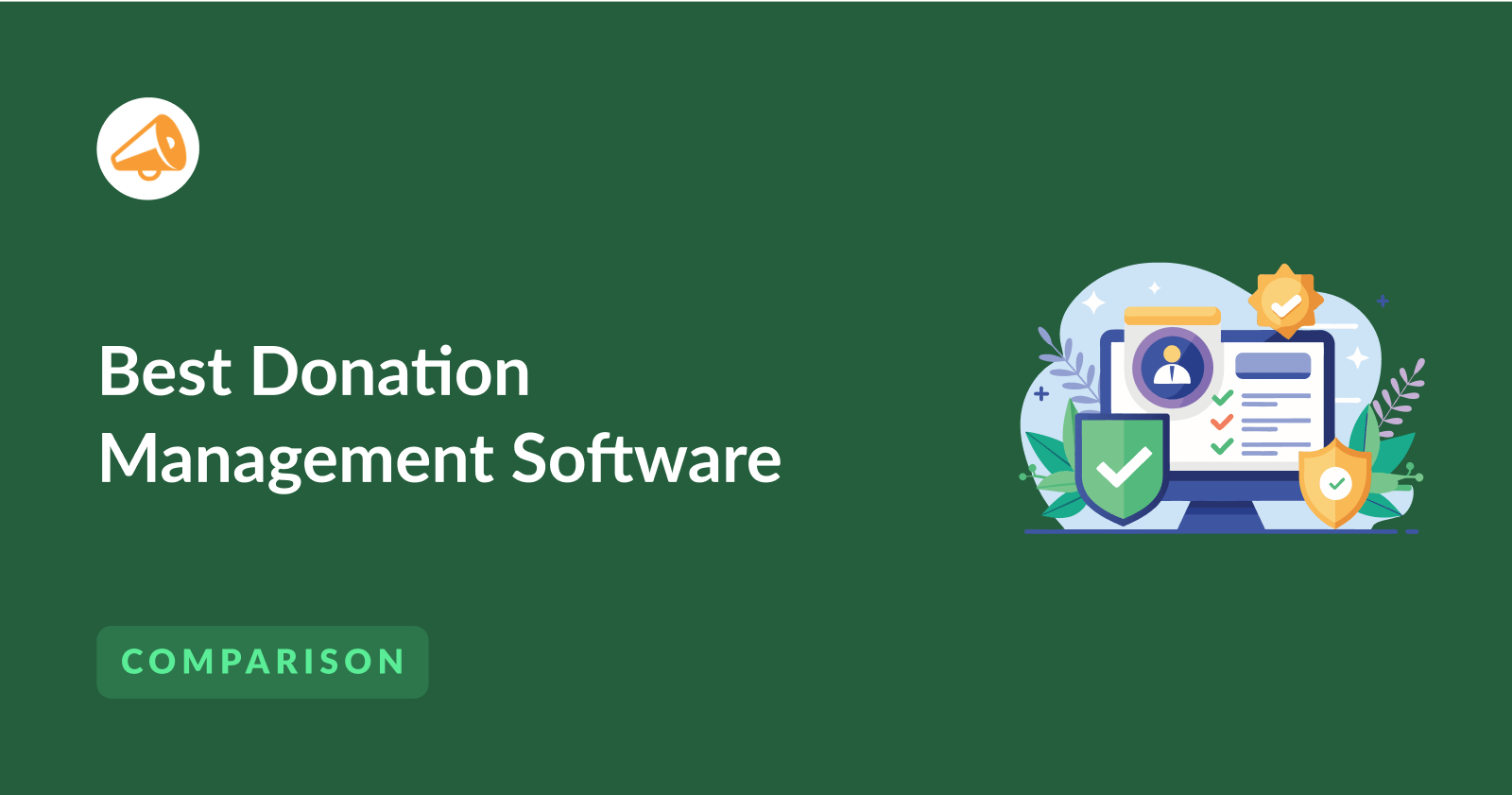

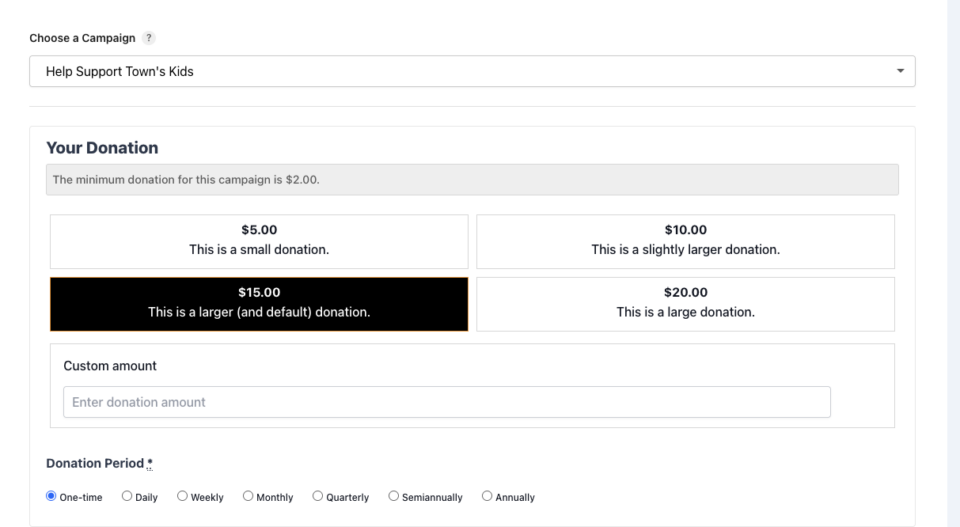
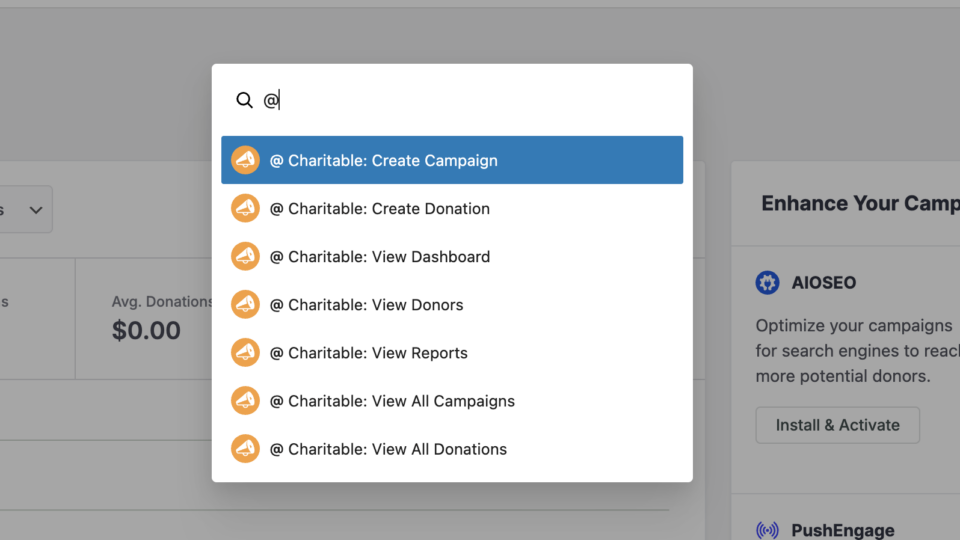
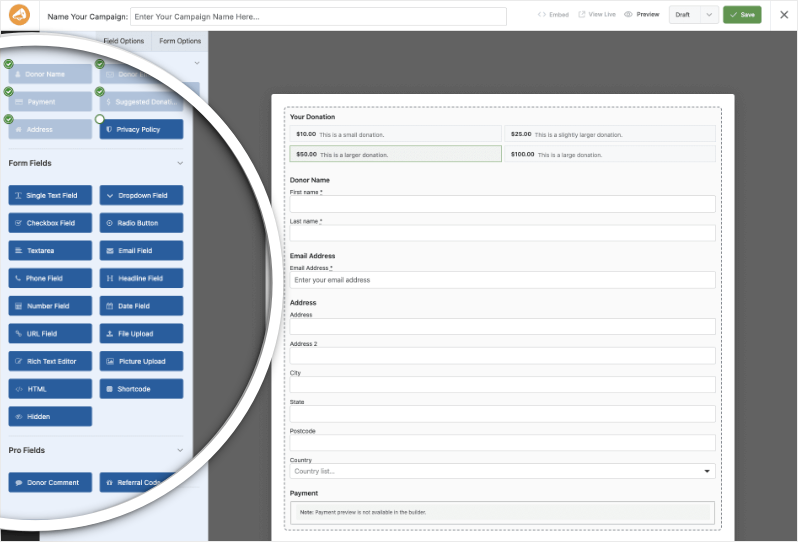
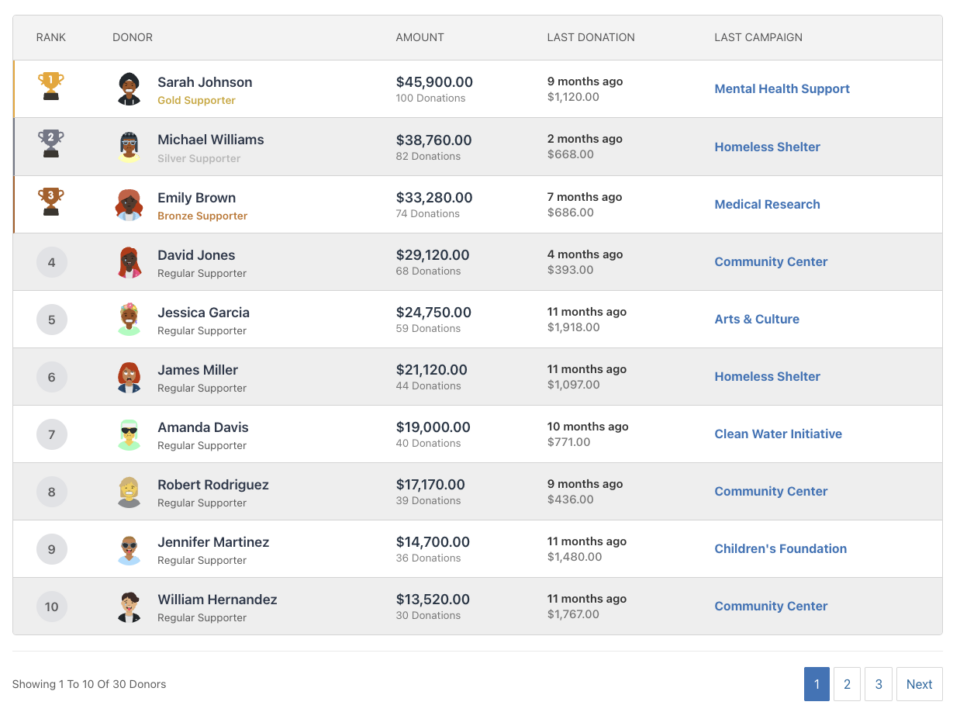

Leave a Reply