Adding custom fields to your Charitable donation forms allows you to collect additional information from donors beyond the standard fields. Whether you need to gather referral codes, dedication messages, or specific donor details, you can easily add these fields using code snippets.
This guide will show you how to add custom fields in your donation forms.
In This Guide
Quick Start Example
Here’s a practical example to get you started. Check out this code snippet » Collect National ID.
This code snippet demonstrates how to add a National ID Number field to your donation form:
You can use that code snippet and customize it to suit your needs:
- Replace every instance of ‘national_id_number’ with ‘your_field’.
- Replace every instance of ‘National ID Number’ with the label for your field.
Now that you have an idea of code snippets, let’s show you how to add and customize code snippets.
How To Add A Code Snippet
If you are new to PHP or WordPress development, we recommend using the WPCode plugin to insert snippets safely and easily into your website. Charitable currently has over 130 snippets in the WPCode plugin library you can use. Visit our library here:
Charitable Code Snippet Library »
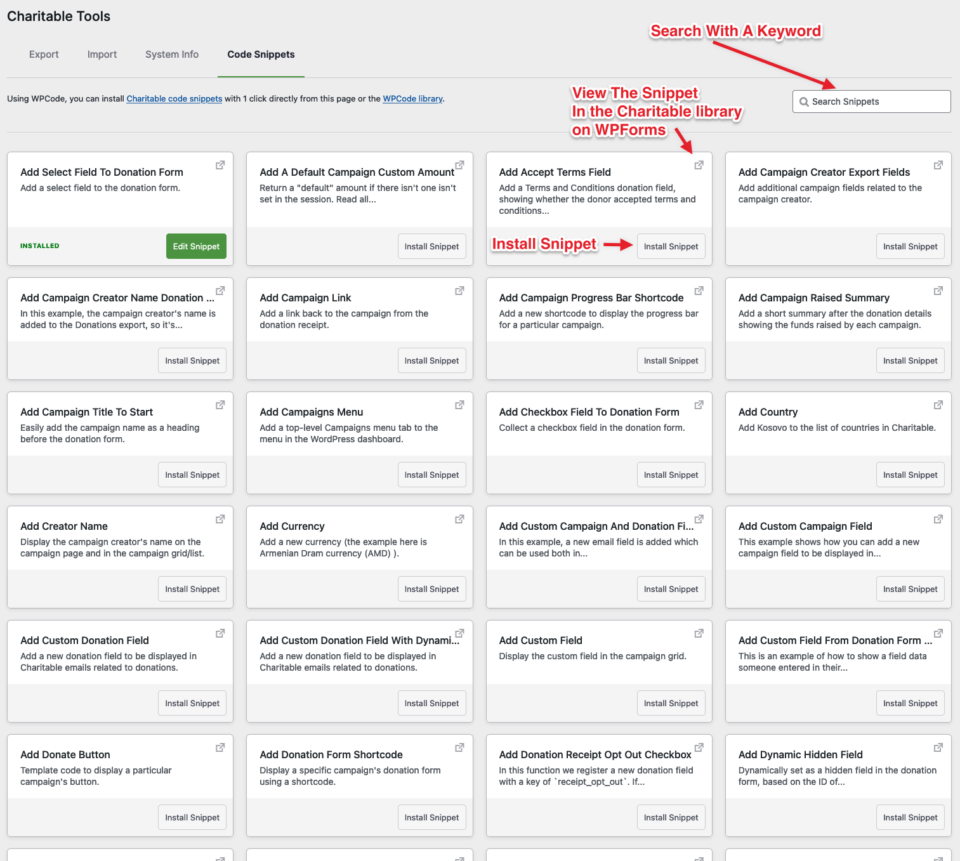
For those a little more familiar with WordPress development, you can use the snippets to create simple standalone plugins. Read the WordPress documentation about creating a plugin.
Alternatively, you could add the snippets directly to your theme or child theme’s functions.php file.
Please be aware of our recommendations and suggestions for safe practices using code snippets to avoid fatal errors and issues: Customizing Donation Forms With Code Snippets Using WPCode »
There are many other snippets that go beyond creating a text box on a donation form and extend into customizing your campaigns and donation forms even further. Feel free to explore the library either on WPCode‘s website or in the screen in the Charitable plugin.
Have an idea for a code snippet that doesn’t exist yet? Contact us and we’ll add it!
You may also be interested in WPCode documentation to learn more about how their plugin works and the additional features that you can assign to code snippets, including Charitable code snippets.
Get Fundraising Tips & Non-Profit Advice
We regularly share practical guides, proven strategies, and insider tips to help you raise more funds and build stronger donor relationships. Join thousands of nonprofits who get our best content delivered straight to them:
- Join our newsletter – Get weekly tips and exclusive guides in your inbox
- Subscribe to our YouTube channel – Watch step-by-step tutorials and success stories
- Follow us on LinkedIn – Connect with our community and get daily nonprofit insights
- Follow us on TikTok – Insightful & fun videos to help you grow your cause
- Follow us on Instagram – Fun reels and non-profit tips
No fluff, just actionable advice from people who understand the challenges you face every day.
FAQs: Adding Custom Fields to Charitable Donation Forms
What are custom fields and why would I need them?
Custom fields allow you to collect additional information from donors beyond the standard name, email, and donation amount. Common uses include:
- Collecting referral codes or promotional codes
- Adding “In memory of” or dedication fields
- Gathering feedback on how donors heard about your campaign
- Including checkboxes for newsletter subscriptions
- Adding company information for corporate donors
Do I need coding experience to add custom fields?
No. While custom fields can be added through code, WPCode provides a user-friendly solution that doesn’t require any programming knowledge. You can install pre-built snippets with just a few clicks.
Will adding custom fields affect my donation conversion rates?
This depends on implementation. Optional fields typically have minimal impact, while too many unnecessary required fields may possibly reduce conversions. We recommend:
- Making additional fields optional when possible
- Keeping forms concise and user-friendly
- Testing different configurations to see what works for your audience
Is WPCode free to use?
Yes! WPCode offers a free version that includes access to many code snippets. There’s also a premium version with additional features, but the free version is sufficient for most custom field needs.
Will custom fields work with my WordPress theme?
Custom fields should work with any properly coded WordPress theme. However, you may need to add custom CSS to match your theme’s styling. If you experience display issues, contact our support team.
How do I install WPCode?
- Go to Charitable → Tools → Code Snippets
- If WPCode isn’t installed, you’ll see an installation prompt
- Click the install button to automatically install and activate WPCode
- Once activated, you’ll see available code snippets
I don’t see the Code Snippets tab. What’s wrong?
This usually means:
- Your Charitable version is outdated (update to 1.8.1.7+)
- You don’t have admin permissions
- There’s a plugin conflict (try deactivating other plugins temporarily)
How do I find the right code snippet for my needs?
Use the search functionality in the Code Snippets tab. Search for terms like:
- “text field” for additional text inputs
- “checkbox” for opt-in options
- “dropdown” for selection menus
- “textarea” for longer text inputs
Can I modify the code snippets?
Absolutely! Most snippets include comments and documentation to guide customization. You can change:
- Field labels and descriptions
- Field positioning on the form
- Whether fields are required or optional
- Field types (text, textarea, dropdown, etc.)
Where do custom field submissions appear?
Custom field data appears in:
- Donation details in your WordPress admin
- Email notifications (if configured)
- Export reports (if enabled in the snippet settings)
Can I add multiple custom fields to one form?
Yes! You can install and activate multiple code snippets to add several custom fields to your donation forms.
Are there video tutorials available?
Yes! Subscribe to the Charitable YouTube channel for step-by-step tutorials and success stories.
Need support? Have a question? If you are a lite/free user of Charitable, you can reach out to our team on the WordPress.org support forums and our team will respond in a timely fashion. If you have an active license, feel free to reach out us directly for priority support.
