Charitable Authorize.Net version 1.3 is available today, adding built-in support for accepting ACH Direct payments / E-check.
Existing customers can upgrade now to start enjoying the new features. Read on below to find out more about Authorize.Net’s E-check support.
How do I start processing payments with Authorize.Net E-check?
To get started, you will to enable E-check support in your Authorize.Net account. We’re assuming of course that you already have an Authorize.Net account. 🙂
To apply for E-check support, log into your Authorize.Net account and then:
- Under Products & Services, click on eCheck.Net.
- On the next page, fill out the application form for eCheck.Net and submit the application. The application will then go through an approval process.
Once you have E-check support enabled in your Authorize.Net account, you can use Charitable to process ACH payments in your WordPress website.
Not using Charitable yet?
Fill out the form below to start using the top-rated WordPress donation plugin.
[ninja_form id=’48’]
Set up Authorize.Net in Charitable
Charitable Authorize.Net is available as a standalone purchase for $59 USD, or you can get it in any of Charitable’s bundles.
Once you have purchased the plugin, install and active it in your WordPress site.
The final step is to provide Charitable with your Authorize.Net API Login ID, Transaction Key and Signature Key. You will find each of these settings in your Authorize.Net account by going to Account > API Credentials & Keys.
Copy and paste each key into the relevant setting in the Authorize.Net gateway settings in your WordPress dashboard, by going to Charitable > Settings > Payment Gateways > Authorize.Net Gateway Settings.
Can’t track down your keys? Our Authorize.Net setup documentation provides step by step instructions.
Turn on E-check in Charitable
Finally, with your Authorize.Net keys configured, you can enable e-check support simply by ticking that box in the Authorize.Net gateway settings page.
Who can use Authorize.Net E-check?
At this time, Authorize.Net E-check is exclusively available for Authorize.Net customers with a bank account in the United States who are either:
- A United States citizen or resident over the age of 18 with a Social Security Number.
- A United States or foreign based corporation that only uses E-check for customers with U.S. bank accounts.
What is the fee for an ACH transaction with Authorize.Net?
One of the biggest perks of using ACH is that it has lower fees. Authorize.Net charges 0.75% per e-check transaction, which is way less than the 2.9% + $0.30 transaction fee charged for card payments.
Want to get rid of the fee altogether? Use the Fee Relief extension to give your donors the option of paying the fee charged by Authorize.Net.
It’s an easy way to increase your average donations.
Remember: Unlike most donation software solutions, Charitable does not charge any transaction fees of its own, so you only have to worry about the payment gateway fee.
How long does payment processing take for ACH donations?
Unlike card payments, ACH payments do not process immediately. As a result, a newly created ACH payment is marked as Pending in Charitable.
When a donor uses ACH, their transaction is set up in Authorize.Net as an unsettled transaction. Authorize.Net processes unsettled transactions at the end of each business day; at that point, the transaction will be sent to the donor’s bank through the Automated Clearing House (ACH).
Card payments are considered “real-time” payments by banks, so those are processed immediately by the bank. ACH payments are different because the bank has to manually intervene to complete the payment. These process can take anywhere from two to five business days, so for all that time your donation will remain pending.
Finally, if there are enough funds in the donor’s bank account to pay for the donation, the funds will be deposited by Authorize.Net into the bank account linked to your eCheck.Net account. This may not happen until seven full business days after the donation was initially made on your website.
At this point, Charitable will automatically mark your donation as a Paid donation.
Can I process recurring donations with ACH?
E-check supports recurring transactions, and Charitable’s integration is no different.
Simply use Authorize.Net with the Recurring Donations extension to start collecting monthly, quarterly, semi-annually or annually recurring donations with ACH.
Start accepting donations with ACH & Authorize.Net on WordPress
Ready to start collecting E-check donations with your WordPress site? Charitable provides you with all the tools you need to get going.
If you want to use Authorize.Net alongside the Recurring Donations and Fee Relief extensions talked about above, the Pro bundle is excellent value.
If your needs are simpler, getting the Authorize.Net plugin on its own is the easiest way to get started.
Start collecting donations with WordPress today
Join 10,000+ non-profits raising more money online with Charitable.
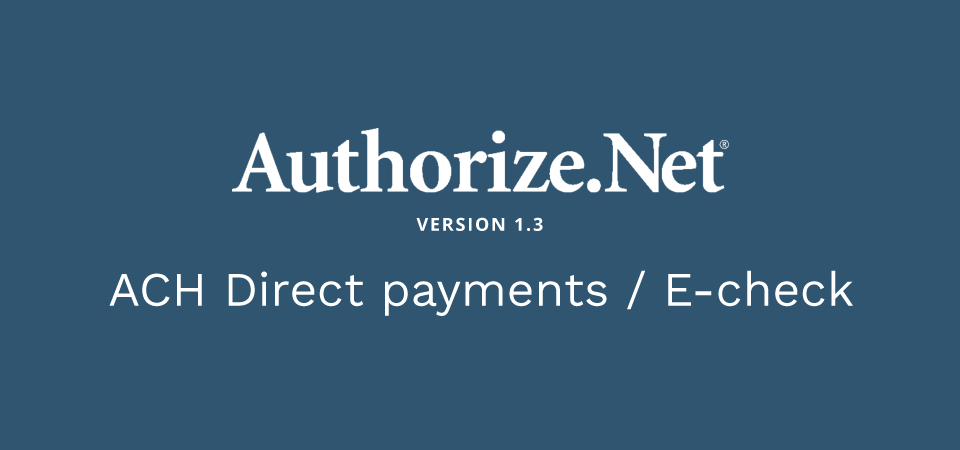


Leave a Reply