We are thrilled to announce a powerful and highly requested new feature included in Charitable Pro: the Donor Leaderboard!
This new feature is designed to help you celebrate your most generous supporters, create a sense of community, and add a powerful element of “gamification” to your fundraising. By publicly recognizing your donors, you can inspire friendly competition and motivate others to contribute, helping you reach your goals faster.
The Donor Leaderboard is available today in Charitable Pro version 1.8.9.4 and later.
Celebrate Generosity and Boost Engagement
A donor leaderboard is more than just a list – it’s a dynamic tool for engagement. It provides a public platform to thank your supporters and show them how much their contributions matter.
This builds transparency and creates a “hall of fame” that can motivate new donors to join and inspire existing donors to give again.
With the new Donor Leaderboard, you can:
- Publicly recognize your most generous supporters.
- Create friendly competition to motivate more and larger donations.
- Add gamification to your campaigns, encouraging donors to “climb the ranks.”
- Showcase momentum for a specific campaign or your entire organization.
Watch how it works in our video:
Two Beautiful Layouts: List or Card View
We know that one size doesn’t fit all. That’s why the Donor Leaderboard comes with two distinct, professional layouts right out of the box.
- List View: A clean, traditional table layout. It’s perfect for displaying detailed information like rank, name, amount, and donation counts. The top 3 donors are automatically highlighted with special trophy icons.
- Card View: A modern, visual grid layout. This view prominently features your top 3 donors with special “crown” icons and then displays all other contributors in a stylish, easy-to-read card grid.
Here’s what the list view would look like:
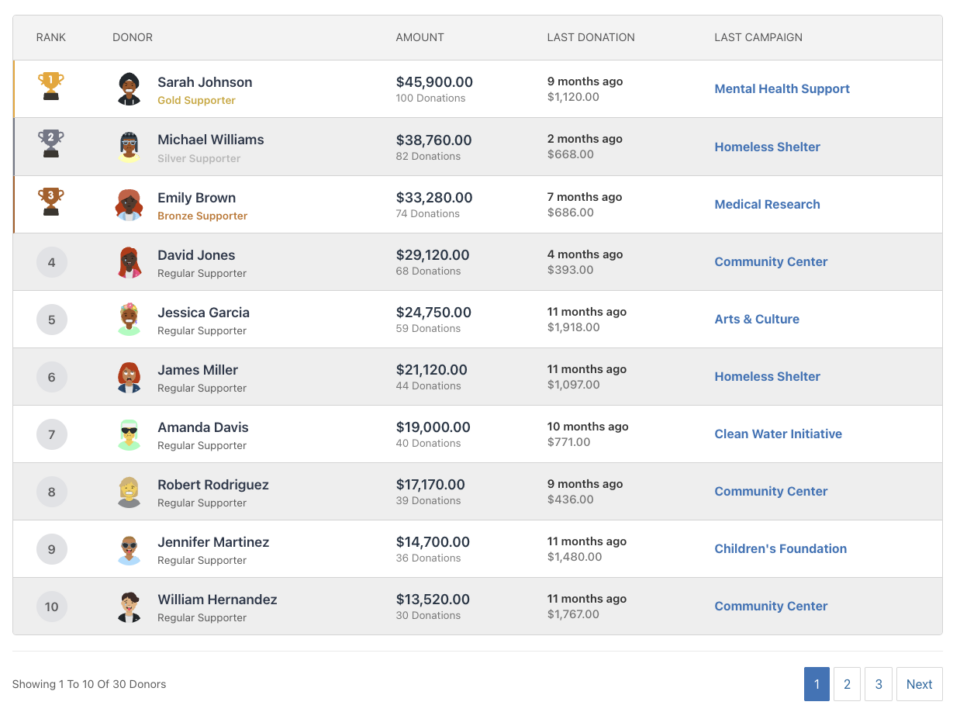
Here’s a look at the card view leaderboard:
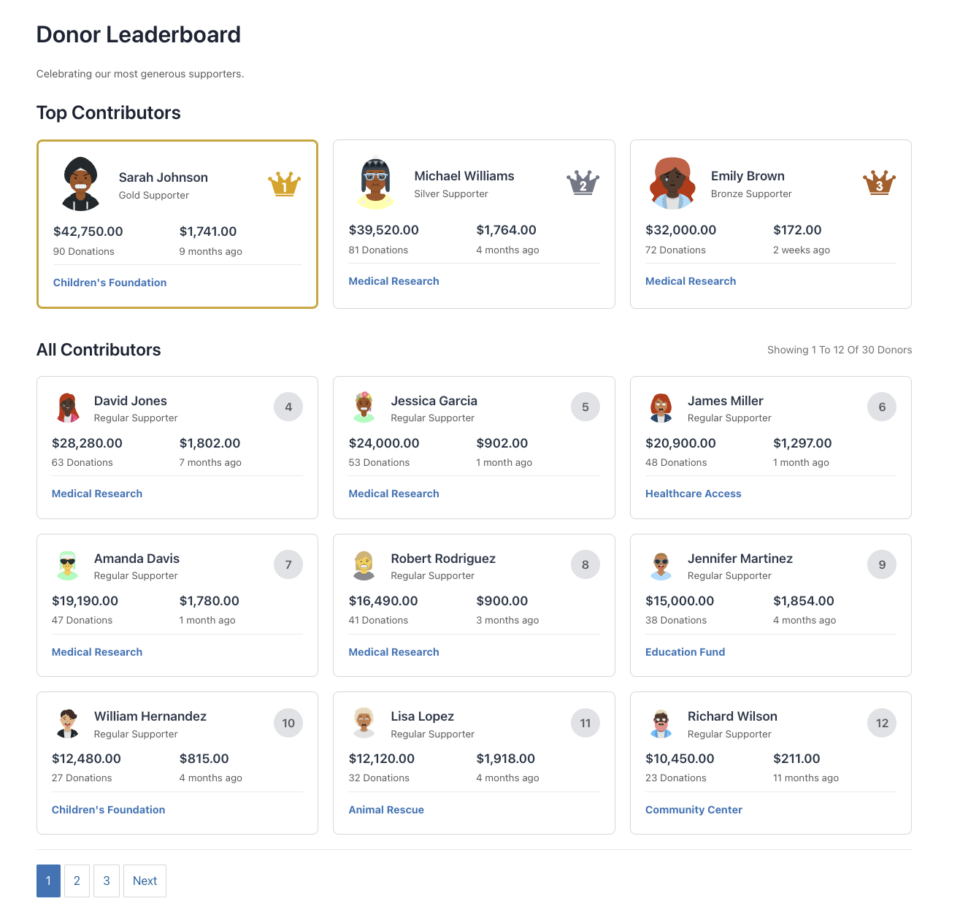
Add a Leaderboard Anywhere, No Code Required
We’ve made it incredibly easy to add your new leaderboard to any part of your site. You have three simple options, all without needing to touch a line of code:
- WordPress Block Editor (Gutenberg): Simply search for the “Donor Leaderboard” block and add it to any page or post. All the settings are available in a user-friendly sidebar with a live preview.
- Campaign Builder: The leaderboard is now available as a “Pro Field” right inside the visual Campaign Builder. Just click to add it to your campaign page, and it will automatically show donors for that specific campaign.
- Shortcode: For maximum flexibility, you can also use a simple shortcode to place your leaderboard in widgets, theme templates, or with your favorite page builder.
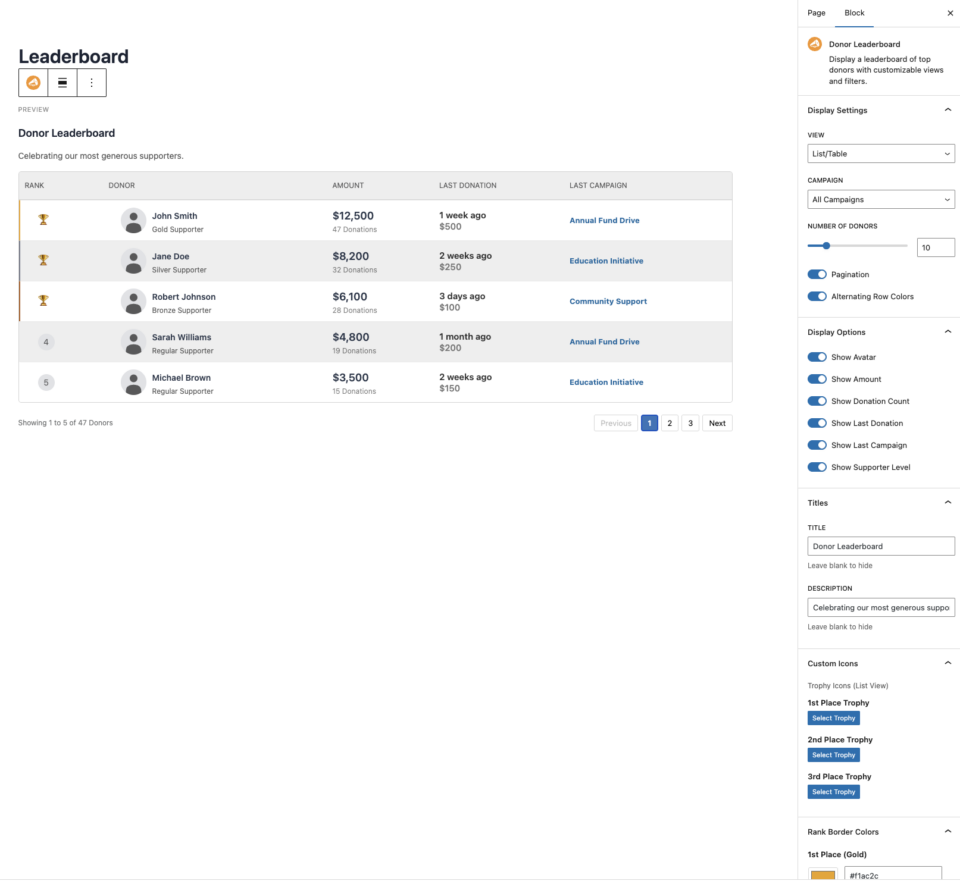
Powerful Filtering and Customization
This isn’t just a static list. The Donor Leaderboard gives you full control over what data you display to your supporters.
- Scope: Show donors for a single campaign or create a site-wide leaderboard for all campaigns.
- Time Frame: Display donors from “all time,” “this year,” “this month,” or any custom date range you choose.
- Filtering: Set a minimum donation amount to appear on the list.
- Flexible Display: Easily show or hide information like donor avatars, total amounts, donation counts, or when they last gave.
- Full Integration: The leaderboard works seamlessly with Recurring Donations (to show lifetime totals) and Charitable Ambassadors (to create team-based leaderboards).
- Match Your Brand: You can even customize the colors, titles, and icons to perfectly match your website’s design.
Get the Donor Leaderboard Today
The new Donor Leaderboard is available today in Charitable Pro version 1.8.9.4 and later.
We’re excited to see how you use this powerful new tool to celebrate your community and raise more for your cause. To learn about every available setting, you can check out the new documentation.
Not yet a Charitable Pro user? Sign up today and get up to 50% off on your plan. We’re confident you’ll love raising funds with Charitable. If for any reason Charitable is not the right fit for you, we’ll refund your purchase with our 14-day money back guarantee
We’d love to hear how you’re using these new features! Stay connected with us:
- Join our newsletter – Get weekly tips and exclusive guides in your inbox
- Subscribe to our YouTube channel – Watch step-by-step tutorials and success stories
- Follow us on LinkedIn – Connect with our community and get daily nonprofit insights
- Follow us on Instagram – Fun reels and non-profit insights
- Follow us on TikTok – Insightful & fun videos to help you grow your cause
- Get Fundraiser Tips on TikTok – Subscribe and follow for general fundraiser tips.
Your feedback keeps Charitable moving forward. Let’s keep building better fundraising tools—together.


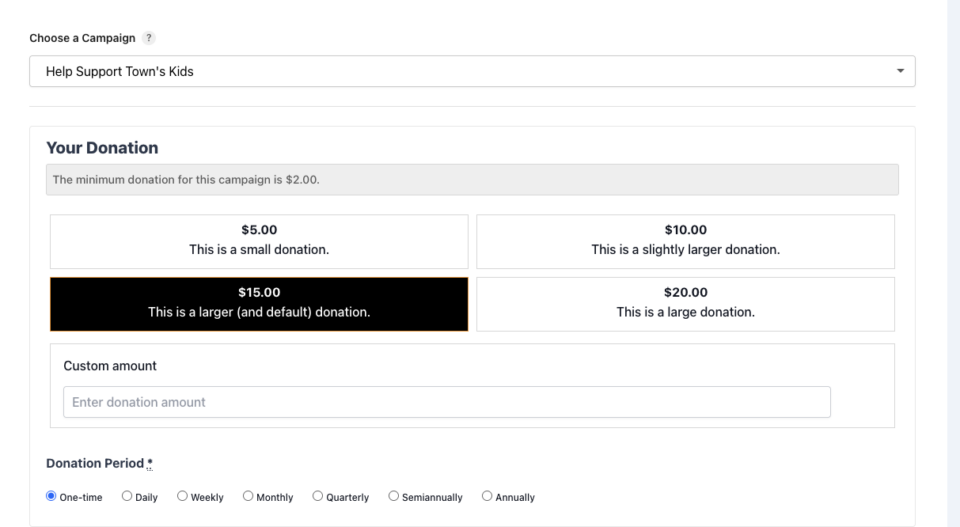
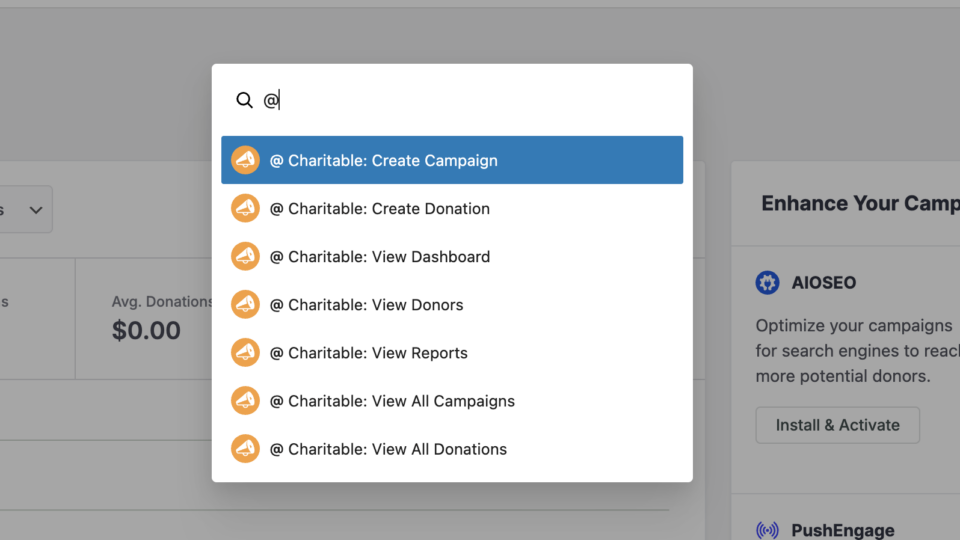
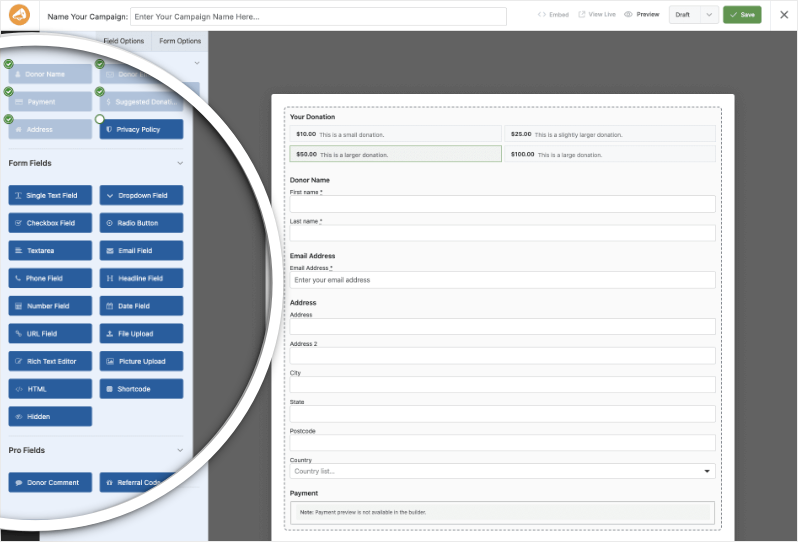

Leave a Reply