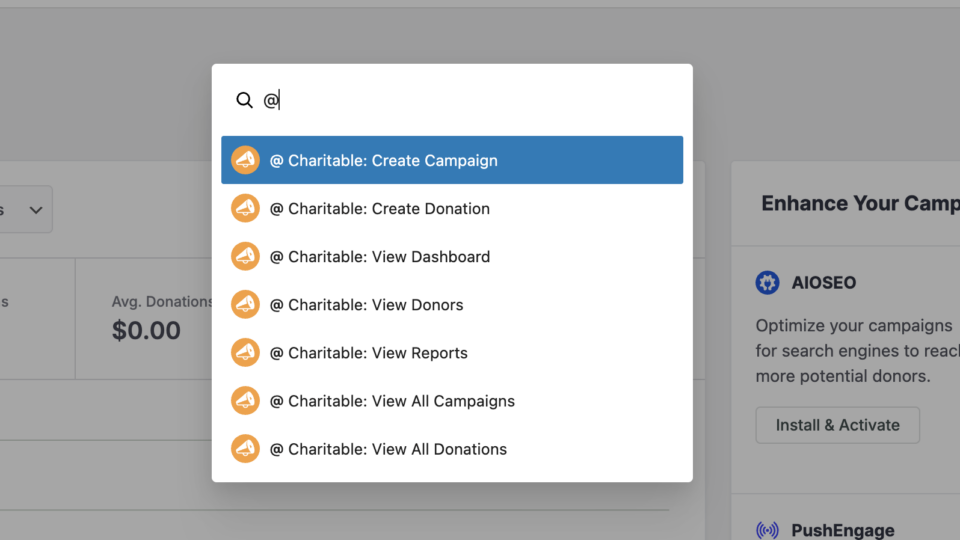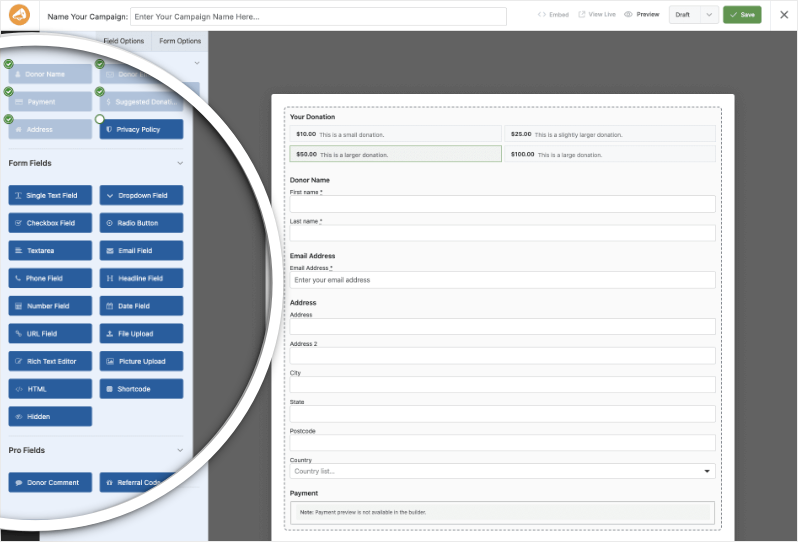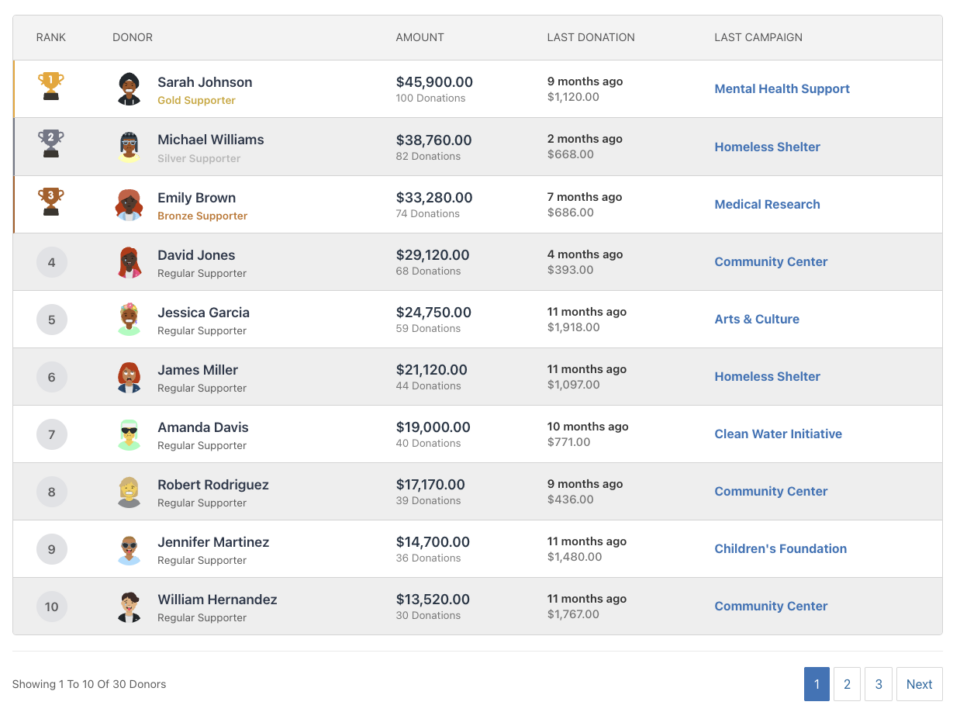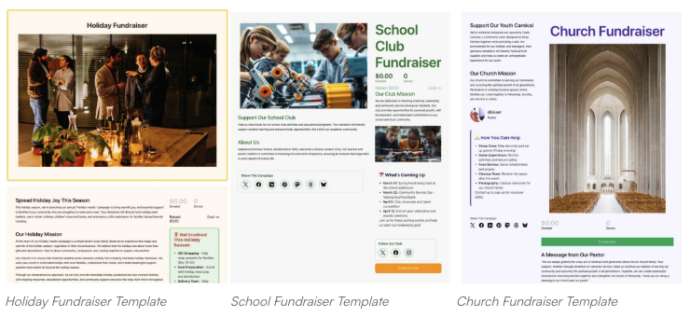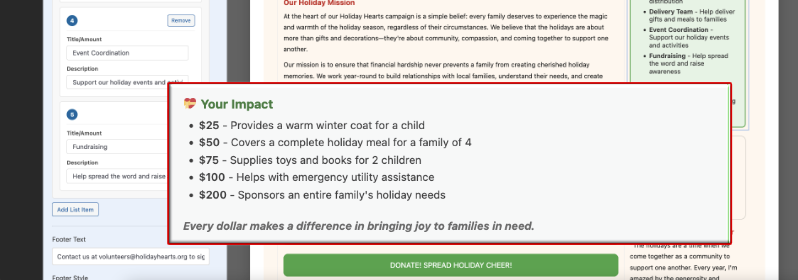If you would like to quickly build a test site and pre-populate it with Charitable campaigns, donations and pages, you can use the setup script. Note that this is not provided in the official releases on WordPress.org; you need to grab the full development version from GitHub.
Usage
# Navigate to the plugins folder in your WordPress installation cd /path/to/wordpress/wp-content/plugins # Clone to Charitable repository git clone [email protected]:Charitable/Charitable.git charitable # Run the setup script charitable/bin/setup.sh
Setup Script Parameters
| Parameter | Description |
|---|---|
--campaigns=<campaigns> |
The number of campaigns to be created. Defaults to 0. |
--donations=<donations> |
The number of donations to be created automatically. Defaults to 0. |
--allow-root |
Run the command as root user. This passes the --allow-root argument to the WP CLI commands. |
This allows you to rapidly create a test site with dummy campaigns & donations, as well as pages for most of the shortcodes that Charitable includes.