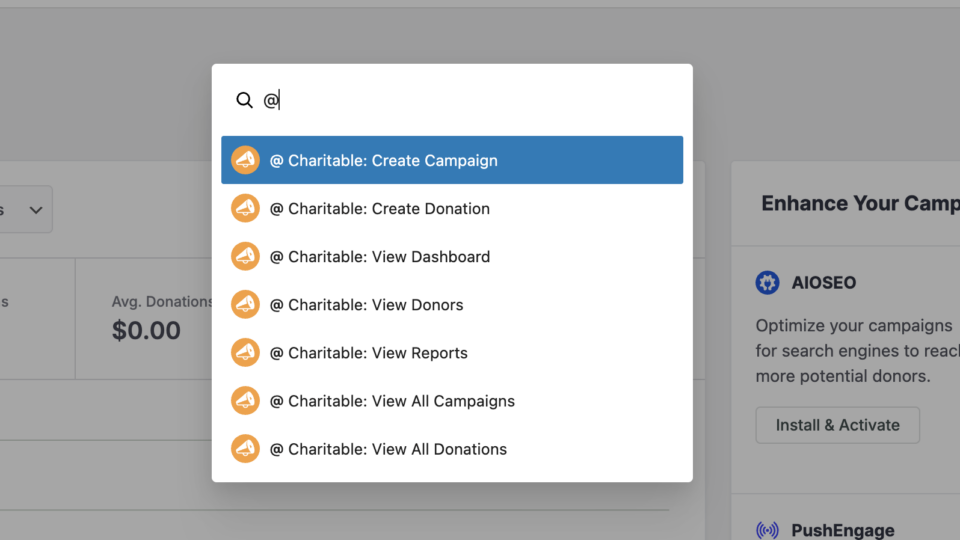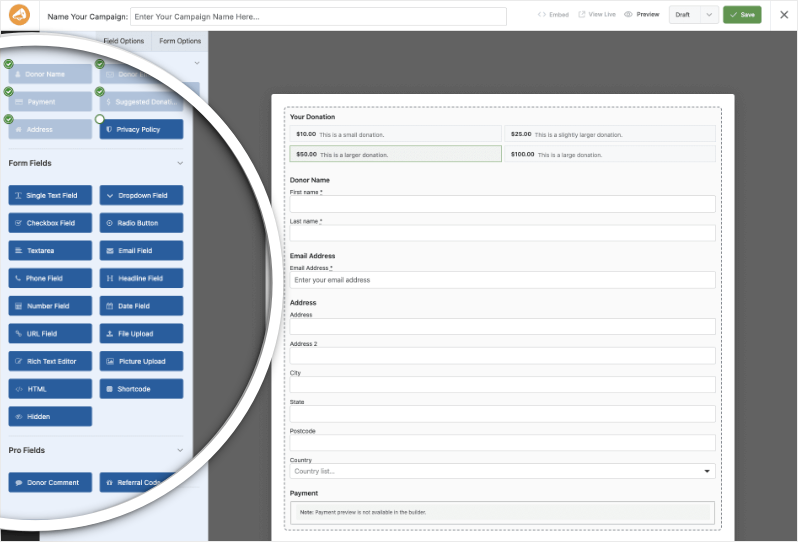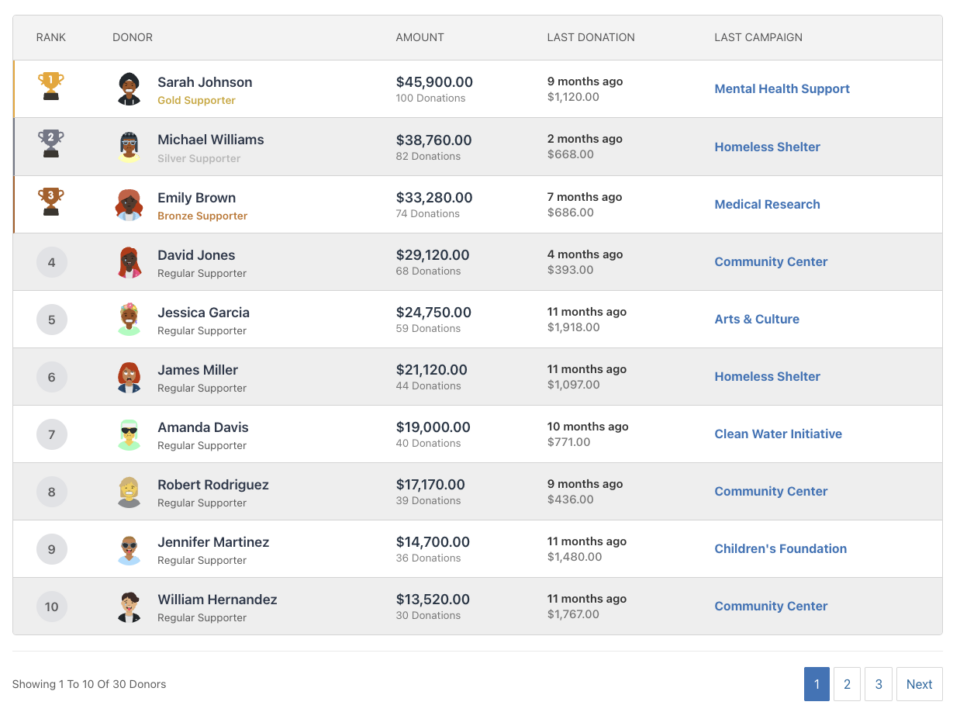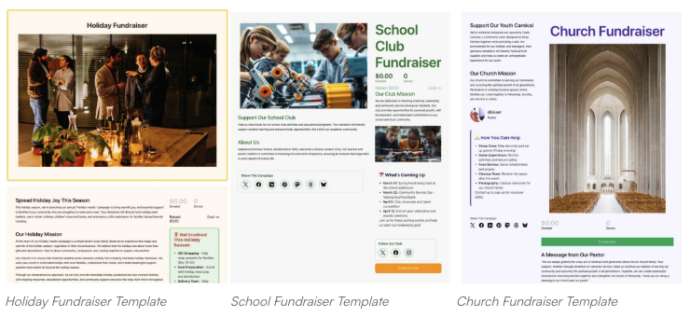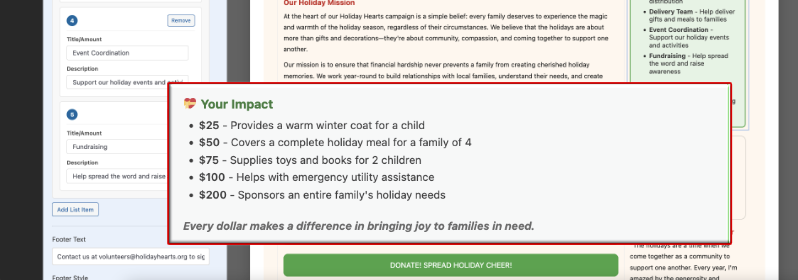Donor referrals help expand your fundraising reach by allowing supporters to share their giving with friends and family. This document will guide you on how to set up and manage donor referrals in Charitable.
Table of Contents
Enabling Donor Referrals
Charitable offers a quick and easy way to enable donor referrals. The feature is built into the Chartiable plugin so you don’t need to install any addons.
In your WordPress admin panel, go to the Charitable » Settings page. Open the Donors tab and then choose Donor Referrals from the submenu.
On this page, there is a toggle switch to enable Donor Referrals. Simply click this switch to turn on the Donor Referral feature.
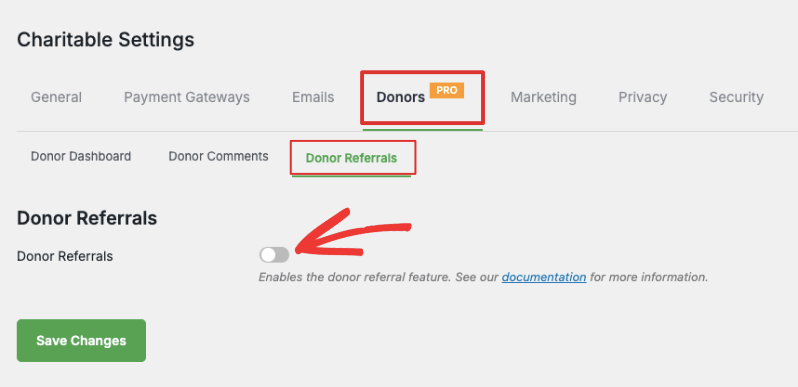
Once enabled, new settings will appear.
Configuring Donor Referral Settings
Charitable lets you customize the Donor Referral Message that contains instructions for your donors.
There is a default message added in for you. You can edit it as you need.
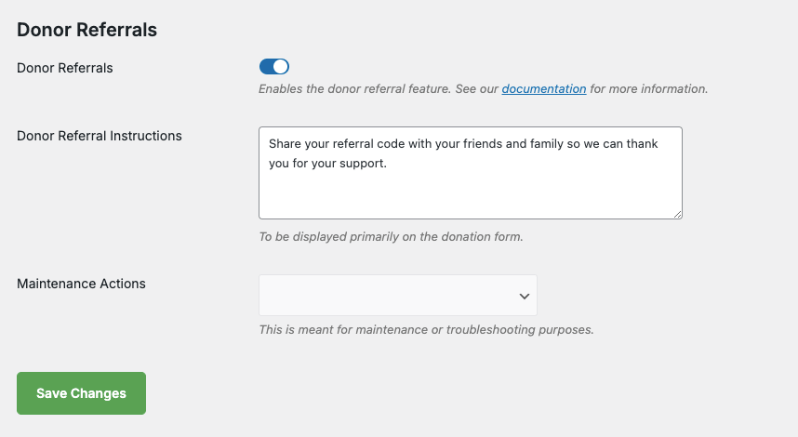
This field will appear in the donation receipt along with their unique referral code.
Make sure you save your changes.
Troubleshooting Donor Referrals
In the same Settings page, you’ll see an option called Maintenance Actions. This dropdown enables you to remove codes for all donors and add codes for all donors.
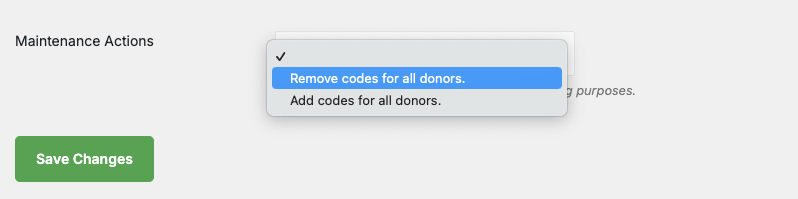
If you need to troubleshoot errors or reset the referral codes, this feature allows you to do that. You must enable Charitable Debug mode to see this menu.
Where Donors Will Find Their Referral Code
When a donor makes a contribution, a receipt will be automatically generated and displayed onscreen right after their payment is successful. The receipt contains details of their donation, such as donation number, date, total amount, and payment method. It will also contain the referral code.
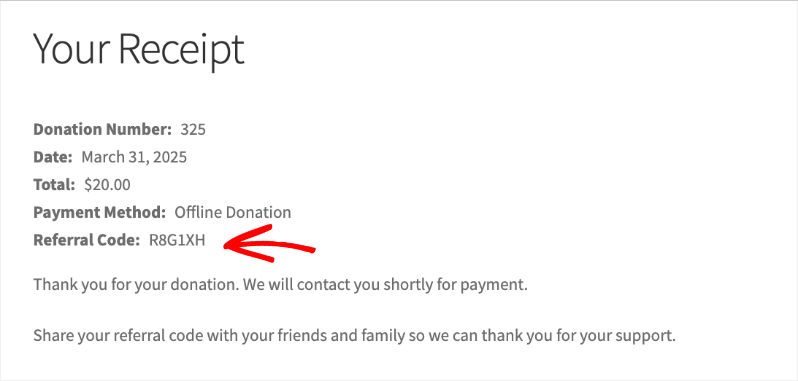
This receipt will also be sent to the email address they entered in the donation form.
They can share this referral code with friends and family to get more donations for your cause.
How New Donors Add The Referral Code
A referred donor can choose the campaign they want to donate to.
When they proceed to make a donation, in the donation form that appears, they will see a field where they can enter the referral code of their friends or family who referred them to this campaign.
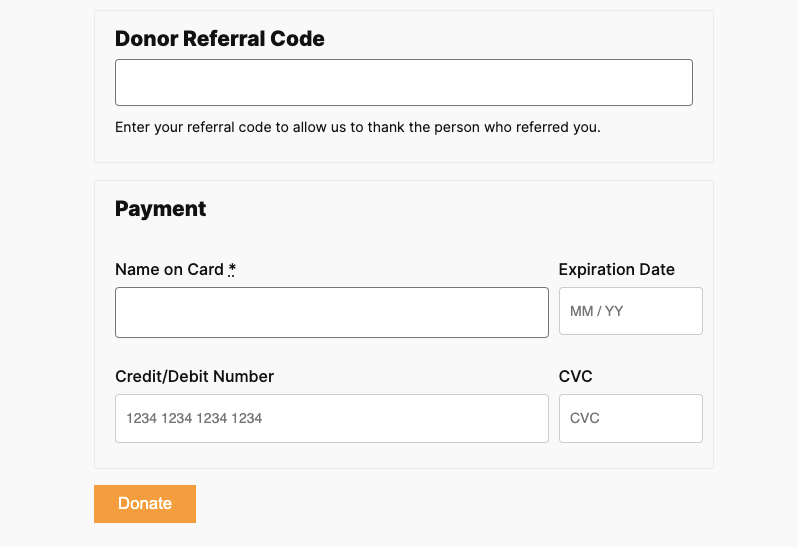
All they have to do is enter the referral code and complete their donation.
Viewing Donor Referrals Made
Go to the Charitable » Donors page in your WordPress dashboard. Open any donor profile here and scroll down to the section where you can see tabs such as Donations, Campaigns, Comments, Social, Logs, Notes, and Referrals.
Open the Referrals tab, you’ll see the donor’s referral code at the top of this page. You’ll also see any referred donations listed here.
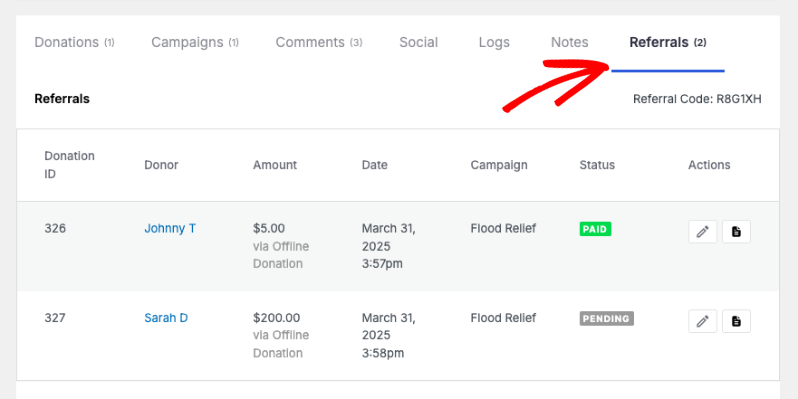
You can edit the donation records or download the PDF receipt.
Now you know how to use the Donor Referrals feature. Explore Charitable’s Donor Management System here »