Setting a minimum donation amount in Charitable helps you make sure every donation is big enough to support your fundraising goals.
This way, you avoid very small payments that could cost too much in processing fees and keep your campaign running smoothly. This also helps avoid confusion during checkout and keeps your fundraising smooth by stopping payments that are too small to process cost-effectively.
Table of Contents
Setting a Minimum Donation Amount
Setting a minimum donation amount is easy with Charitable. With just a few clicks, you can create your campaign, go to the donation settings, and set the minimum amount donors must give. This simple feature helps ensure that every donation supports your goals while keeping your fundraising process smooth and efficient.
If you haven’t set up Charitable yet, follow this guide: Get Started With Charitable »
Step 1: Create a Campaign
To set a minimum donation amount in Charitable, first create a campaign by going to Charitable » Add New and pick a template. This opens the campaign builder so you can customize your campaign.
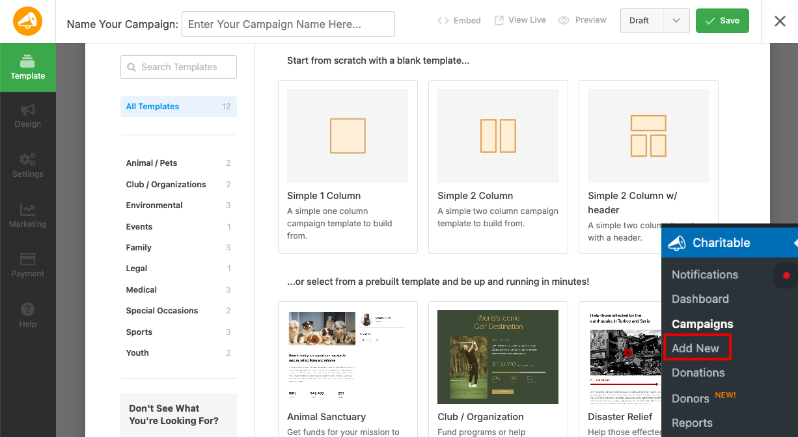
Not sure how to create a campaign? See our guide: How to Create Your First Campaign »
Step 2: Set Donation Options
Next, go to the Settings tab in the left menu and open Donation Options.

Here, you can set suggested donation amounts, such as $5, $10, or $25, which makes it easier for donors to choose an amount.
Just below this, you’ll find the option to set a minimum donation amount—type in your preferred minimum, like $5 or $100, based on what makes sense for your fundraiser.
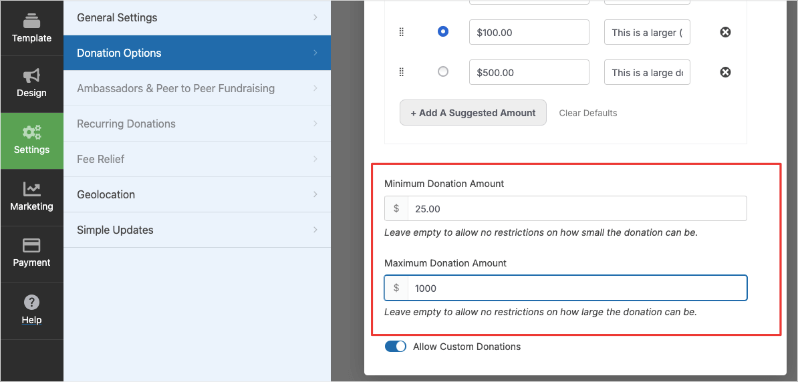
You can also enable custom donation amounts so donors can type in their own numbers above your minimum.
Step 3: Publish Your Campaign
Finally, save and publish your campaign. Now, when a donor tries to make a donation for a lower amount, they’ll see an alert box like this:
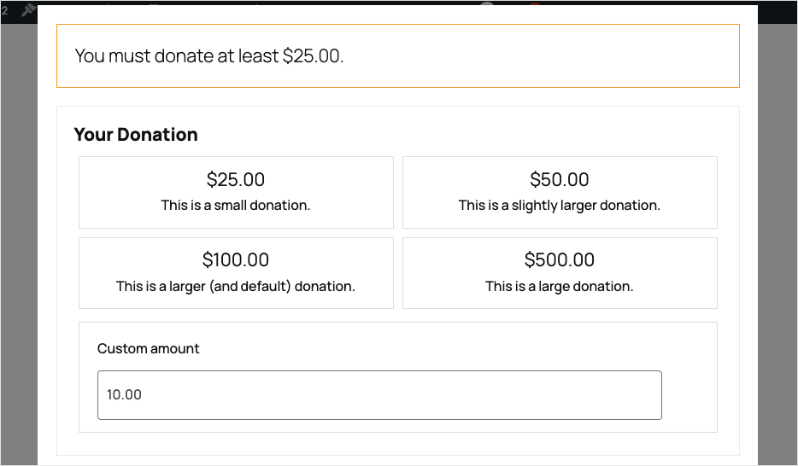
This gives donors a clear message on your campaign form letting them know the smallest amount they can give.
Setting Minimum Donation Amount With Shortcodes
By default, Charitable will accept any donation over $0.
You can customize the minimum donation amount with a little bit of code, using the charitable_minimum_donation_amount filter:
add_filter( 'charitable_minimum_donation_amount', function() {
return 2;
} );The above code sets a minimum donation amount of $2; any donation of $2 or more will be accepted.
Permitting $0 donations
As mentioned before, Charitable will by default allow any donations over $0.
If you would like to also allow $0 donations, you can use the charitable_permit_0_donation filter:
add_filter( 'charitable_permit_0_donation', '__return_true' );
Allowing $0 donations with the charitable_permit_0_donation filter is helpful for organizations that want to let supporters show interest, pledge support, or join a campaign without giving money right away.
Sometimes, nonprofit campaigns focus on gathering signatures, volunteer sign-ups, or other actions that aren’t strictly about money, so this option makes it easy for people to participate with a “symbolic” donation.
It can also help track engagement or allow donors to try the donation process with no financial commitment before making a real contribution.
Interested in boosting your fundraising with features designed to help you grow? Upgrade to Charitable Pro for tools like recurring donations, advanced donor management, peer-to-peer campaigns, and detailed reporting to unlock your nonprofit’s full potential.
