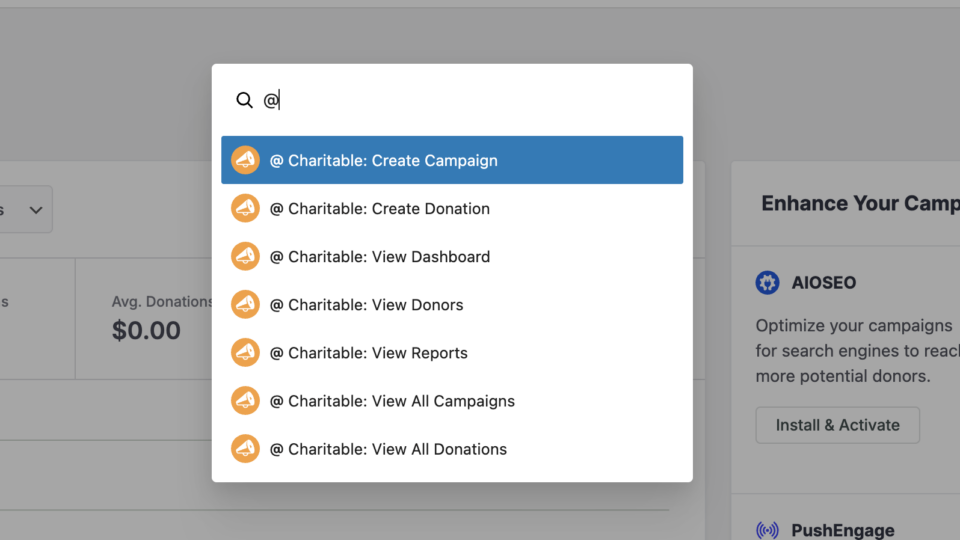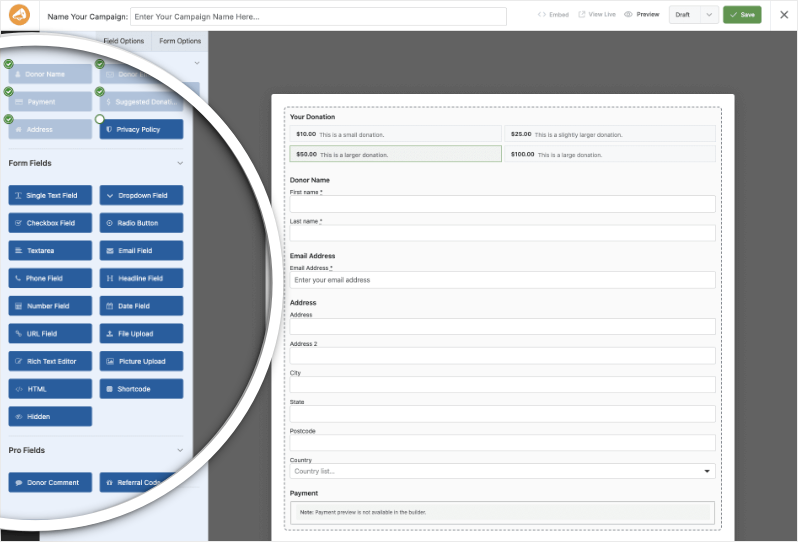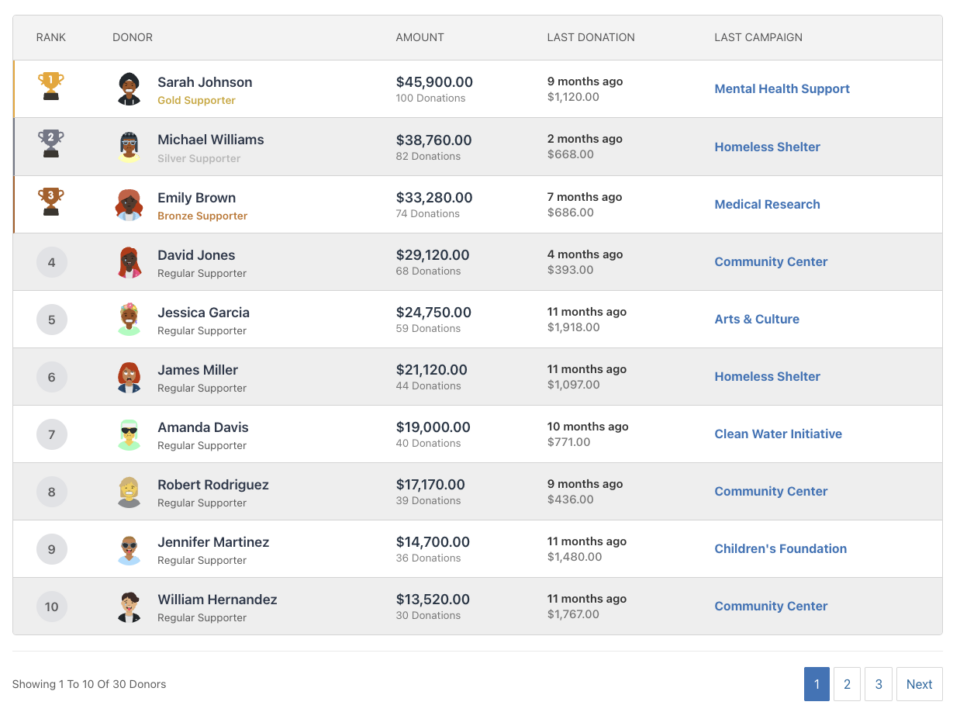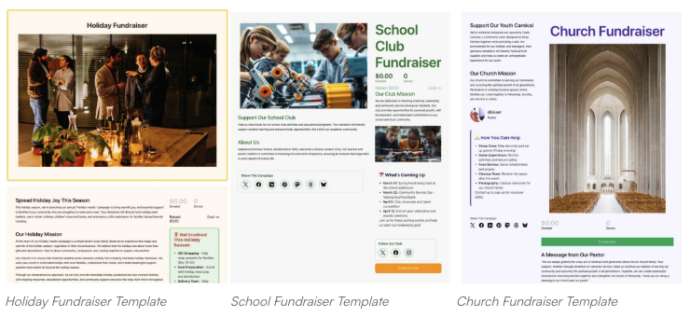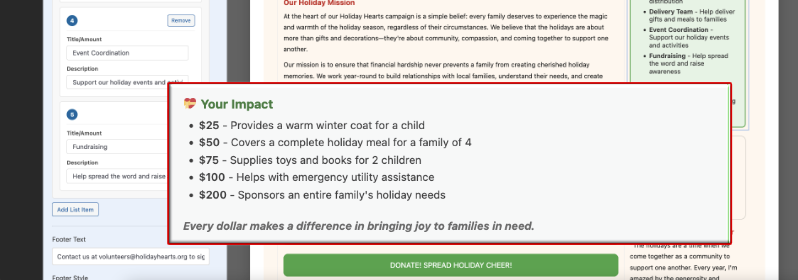In Charitable, you can choose between two premade donation form templates. These templates are designed to have all the required fields you need in your donation form.
You can choose to display a standard template or a minimal view. This guide will show you how to find and switch your donation form templates.
Prerequisites
You need to have Charitable 1.8.3.6 version (or above) installed and activated on your WordPress site.
Switching Donation Form Templates
In your WordPress dashboard, open Charitable » Settings tab. Under the General tab, open the Donation Form page.
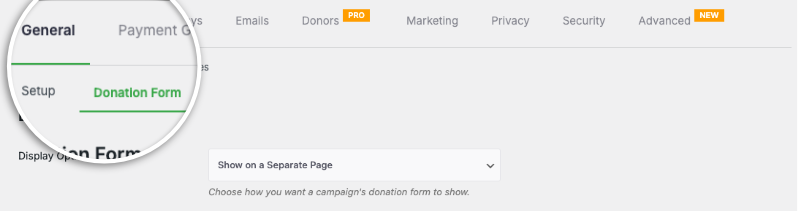
Here, you’ll see the Form Template field where you can switch templates using the drop down menu.
By default, Charitable displays the Standard form template.
The Minimal view attempts to reduce the space taken up by the donation form. It is designed to give you a donation form that is more compact.
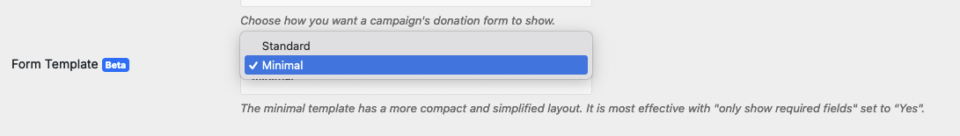
The minimal look is best suited for when the donation form is on a separate page.
Once you’ve made your selection, scroll down and click on the Save Changes button.
How to Make The Donation Form Shorter
If you find the donation form longer than you’d like on your website, in the same settings page, right below the Donation Form template options, there is a field “Only show required fields”.
Set this to “Yes”.
This will make Charitable’s donation form a “short form”.
Not sure how to create a donation form?
Watch our tutorial here:
Fundraising Tips and Advice
We regularly share practical guides, proven strategies, and insider tips to help you raise more funds and build stronger donor relationships. Join thousands of nonprofits who get our best content delivered straight to them:
- Join our newsletter – Get weekly tips and exclusive guides in your inbox
- Subscribe to our YouTube channel – Watch step-by-step tutorials and success stories
- Follow us on LinkedIn – Connect with our community and get daily nonprofit insights
- Follow us on TikTok – Insightful & fun videos to help you grow your cause
FAQs for Charitable Donation Form Templates
What are the available donation form templates in Charitable?
In Charitable, you can choose between two premade donation form templates: the Standard template and the Minimal view template.
How can I switch between donation form templates in Charitable?
To switch templates, navigate to the WordPress dashboard and go to Charitable » Settings. Under the General tab, open the Donation Form page, and use the Form Template dropdown menu to select your desired template.
What is the difference between the Standard and Minimal templates?
The Standard template includes all the required fields in a more expansive layout. The Minimal view is a more compact design, reducing space and is ideal for donation forms placed on separate pages.
What version of Charitable do I need to use these templates?
You need to have Charitable version 1.8.3.6 or above installed and activated on your WordPress site.
How can I make the donation form shorter?
In the same settings page where you choose the template, there is a “Only show required fields” option below the Donation Form template options. Set this option to “Yes” to convert Charitable’s donation form into a shorter version.
Can I customize the appearance of my donation forms?
Yes. You can customize colors, form templates (standard or minimal), and field display options. You can also use custom CSS and code snippets.
I made changes to settings but they’re not showing up. What should I do?
Always click “Save Changes” after making any modifications. If changes still don’t appear, try clearing your website cache if you’re using a caching plugin.
What’s the difference between displaying donation forms “on the same page” vs “on a separate page”?
- Same page: The donation form appears directly on your campaign page
- Separate page: Donors are redirected to a dedicated donation page
- Modal: The form appears in a popup overlay
Choose based on your preference for user experience and page design.
I’m completely new to Charitable. Where should I start?
Follow this Getting Started guide here and start with the Setup Wizard that appears when you first install Charitable. It takes about 5 minutes and will guide you through the essential configuration steps including payment setup and creating your first campaign. If you missed the wizard, you can access all these settings manually through Charitable » Settings.
Where can I get support if I have issues?
- Free users: Use the WordPress.org support forums
- Pro users: Contact support directly for priority assistance
- Documentation: Check the comprehensive documentation library
- Community: Join the newsletter and follow social channels for tips and updates
Are there video tutorials available?
Yes! Subscribe to the Charitable YouTube channel for step-by-step tutorials and success stories.
We hope these FAQs help!
Need support? Have a question? If you are a lite/free user of Charitable, you can reach out to our team on the WordPress.org support forums and our team will respond in a timely fashion. If you have an active license, feel free to reach out us directly for priority support.