Today, we are releasing our latest premium extension: Charitable Stripe.
With Charitable Stripe installed, you can start accepting credit card donations directly on your website. Your donors can enter their credit card details and confirm their donation without ever leaving your website. Stripe will securely and seamlessly process the transaction for you.
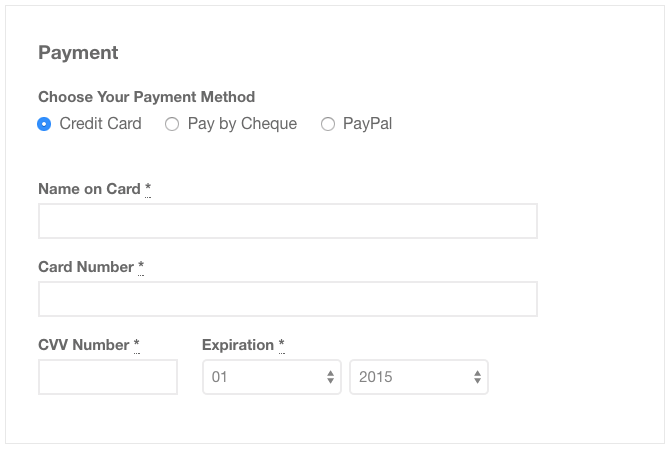
Stripe is a popular payment gateway that is available in 21 countries (as of today) worldwide. The United States, Canada, Australia and most countries in Western Europe are supported. Stripe allows you to accept Visa, MasterCard, American Express, Discover, JCB, and Diners Club cards.
Check out the Stripe extension now.
Purchase any extension on its own
We’re also adding the ability for you to purchase any Charitable extension as a standalone item. Previously, extensions could only be purchased as part of a package, but we wanted to give you more flexibility in choosing the functionality that you need.



Leave a Reply