Note: The Reach Theme is no longer supported by WP Charitable. This page will remain online for those who still want to download it and install it.
The Reach Child Theme
The best way to use Reach is with its child theme:
Why do we recommend using a child theme?
When you use the child theme, you can make changes to your site without touching the Reach files. That means you can upgrade to future versions of Reach without worrying about losing your changes. Save yourself the time down the track: use the child theme from the start.
If you aren’t familiar with child theme in WordPress or want to refresh your memory when using Reach, find out more about using the child theme in our documentation.
Installing Reach
Once Reach has downloaded to your computer and you are ready to install it, you must first upload the theme files and then activate the theme itself. There are two options for uploading the theme files:
- FTP Upload: Using your FTP program, upload the un-zipped theme folder into the /wp-content/themes/ folder on your server.
- WordPress Upload: From the WordPress Admin Dashboard, navigate to Appearance > Add New Themes > Upload. Go to browse, and select the zipped theme folder. Click Install Now and the theme will be uploaded and installed.
We strongly recommend that you upload both the Reach and Reach child themes, following the steps above for both themes.
Once you have uploaded the themes, go to Appearance > Themes and activate the Reach child theme.
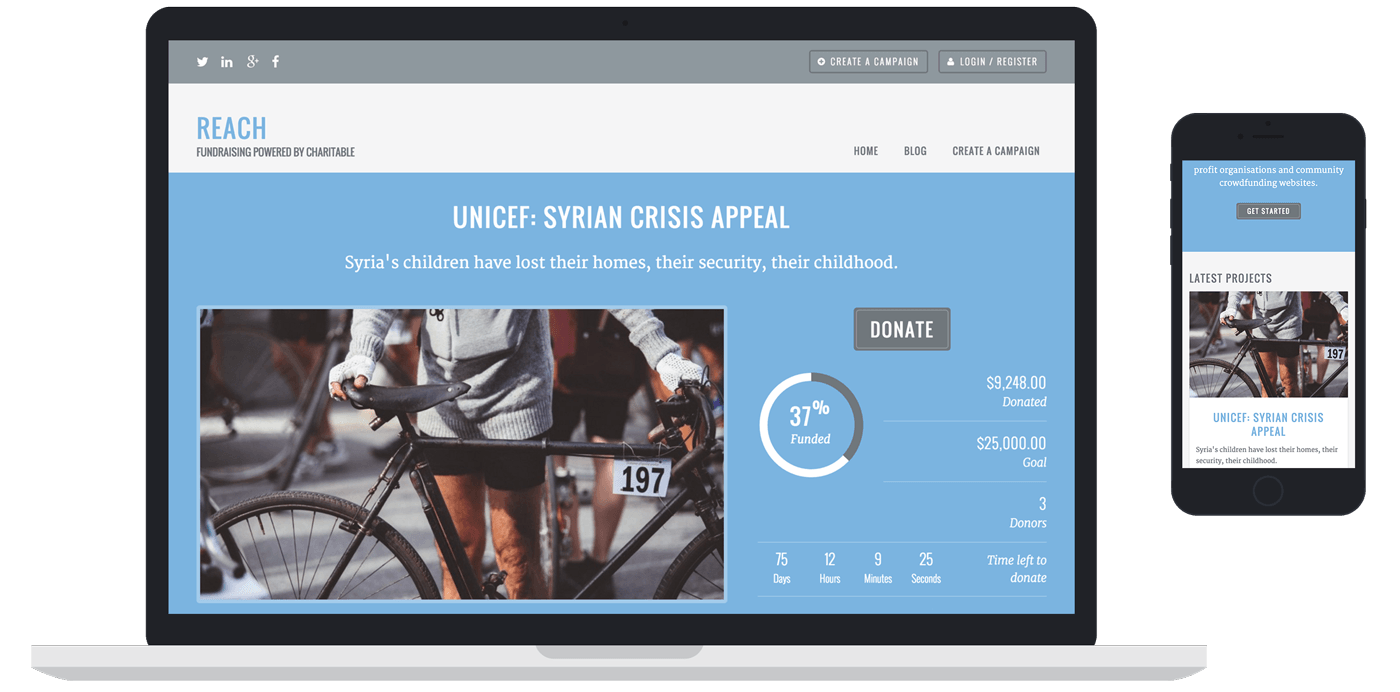
Reach Documentation
You’ll find everything you need to know about setting up the Reach theme in our documentation.

