Want an easy way to build trust and drastically increase your donations?
We’ve been working hard to bring you a brand new feature in Charitable Pro: DonorTrust!
This powerful new tool lets you display real-time notifications of recent donations made on your website. It leverages the psychology of social proof so you can increase donations.
We’ve designed to be easy to set up and customize, empowering you to build trust and encourage more generosity. Let’s dive in deeper to show you what it’s all about.
What Is DonorTrust?
DonorTrust displays non-intrusive popups on your site with real-time donations when someone makes a contribution. This is a great way to build trust and encourage more people to give to your cause!
Here’s an example of these popups:
You choose where and to whom it appears to. Plus, you don’t need any technical skills to get started with this. It’s as easy as clicking a few buttons.
Why did we create this tool?
Every visitor to your website is a potential donor. But too often, they hesitate, unsure if your cause is trustworthy. Now, you can transform those hesitations into donations with social proof displayed right on your website.
Real-time donations appear as proof – instantly building trust and sparking generosity with every new contribution.
Stop losing potential donors and start turning website traffic into real-world impact today!
Why You’ll Love DonorTrust
DonorTrust brings a new dimension to your fundraising efforts by turning every donation into a marketing tool. With minimal effort, you can showcase public support, reduce hesitation, and increase conversion rates.
🎯 Turn Donations Into Trust Signals Instantly build credibility with real-time notifications and showcase active support.
📊 Increase Conversions Encourage more giving with clear social proof and reduce friction for new donors.
🔄 Seamless Integration Works effortlessly with all Charitable donation forms and campaigns, with no coding required.
What You Get With DonorTrust
We’ve been listening to your feedback and also looking around the market to see what would help you raise more funds faster and more efficiently.
Social proof has been proven to be one of the best ways time and time again.
While creating DonorTrust, we kept you in mind and added in features that we hope you’ll find helpful.
Here are the top features:
- Real-Time Notifications: Showcase recent donations as they happen, building instant credibility. Displayed in a sleek and unobtrusive popup window.
- Display Rules: Control when and where notifications appear on your site.
- Customizable Popups: Select which donor details are displayed, like names, amounts, and locations.
- Campaign Selection: Choose which specific campaigns display donation notifications.
- Link to Campaign: Make your popups clickable with links directly to campaign pages for easy giving.
- Smart Filtering: Set minimum donation amounts to showcase meaningful contributions only.
- Visitor Targeting: Control who sees notifications based on login status and visitor behavior.
- Live Preview: See what the notification will look like before you show them to potential donors.
- Fully Automated: Set it up once, and Charitable will create and display the popups automatically.
Everything You Need to Build Trust
DonorTrust is designed to be powerful, yet simple to use. Everything can be enabled/disable and tweaked with just the click of your mouse button. There’s absolutely no coding or complicated set up involved.
Here’s a sneakpeek at the DonorTrust Settings page:
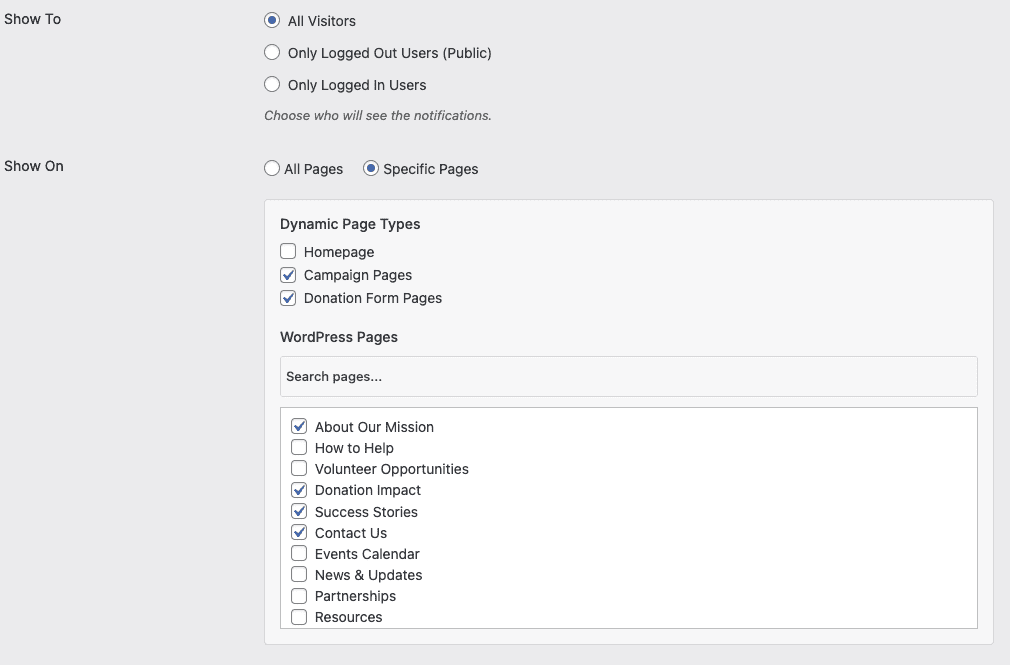
So you can see, you can control where the popups appear by checking a few boxes.
Here’s how easy it is:
- 1-Click Setup: Enable real-time notifications with just one click. No coding needed.
- Full Control Over the Message: You decide exactly what information appears and where notifications are displayed.
- Targeted Display: Show notifications to new visitors while hiding them from regular donors or customizing messages based engagement.
- Zero Maintenance: DonorTrust handles everything automatically once it’s set up.
- Real-Time Updates: Notifications will automatically update as new donations come in.
Stop Losing Potential Donors – Let Them See That Others Support Your Cause
Your website gets visitors, but many leave without donating. DonorTrust captures their attention with neat popups that show others are giving right now, giving donors that nudge to act.
How to Get Started
DonorTrust is available on the Plus plan (or higher) of the Charitable Pro plugin. If you’re an existing customer, make sure you update your plugin to the latest version. Then enable the DonorTrust addon under the Charitable » Addons tab. The addon is also available to manually download inside your Charitable account.
Once enabled, the new tool should now be available in your Charitable settings right inside your WordPress dashboard.
Head over to Charitable » Settings » Advanced tab, and here you’ll see the option to enable DonorTrust.
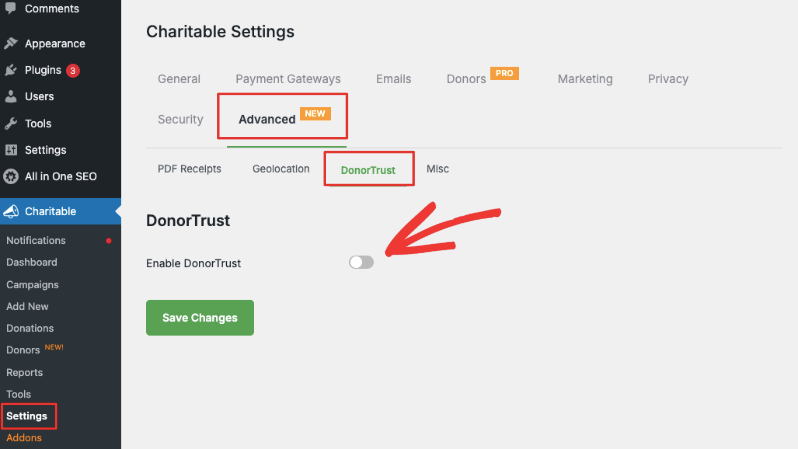
Within the Campaigns section, you choose which active and completed campaigns will feature notifications. Select individual campaigns from the left column and use the arrows to move them to the right column.
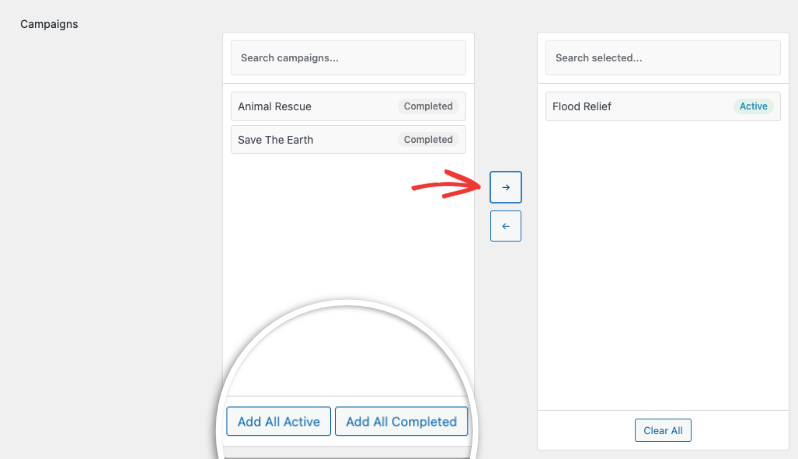
By default, popups link directly to the campaign page. You can change this if you like.
You’ll then be able to set display rules and start seeing positive results.
You can customize who sees the popups and where the popups appear on your site.
We’ve created a complete guide for every step of the way: How to Setup DonorTrust »
Not yet a Charitable Pro customer? Sign up below and get access to advanced fundraising features that include recurring donations, peer-to-peer fundraising, advanced reporting, DonorTrust, and so much more?
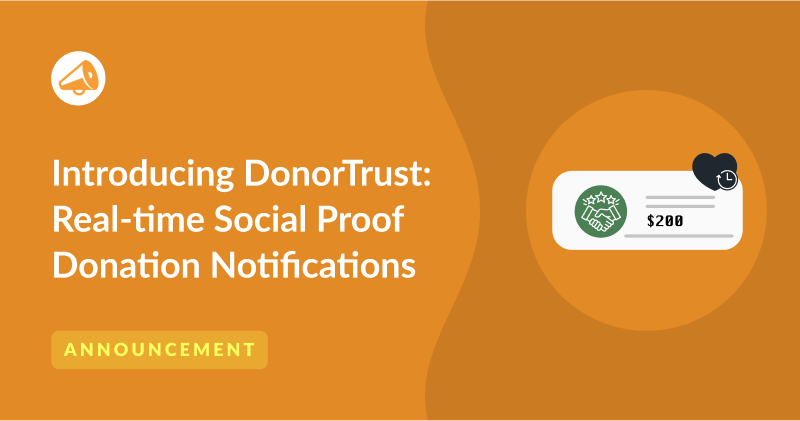

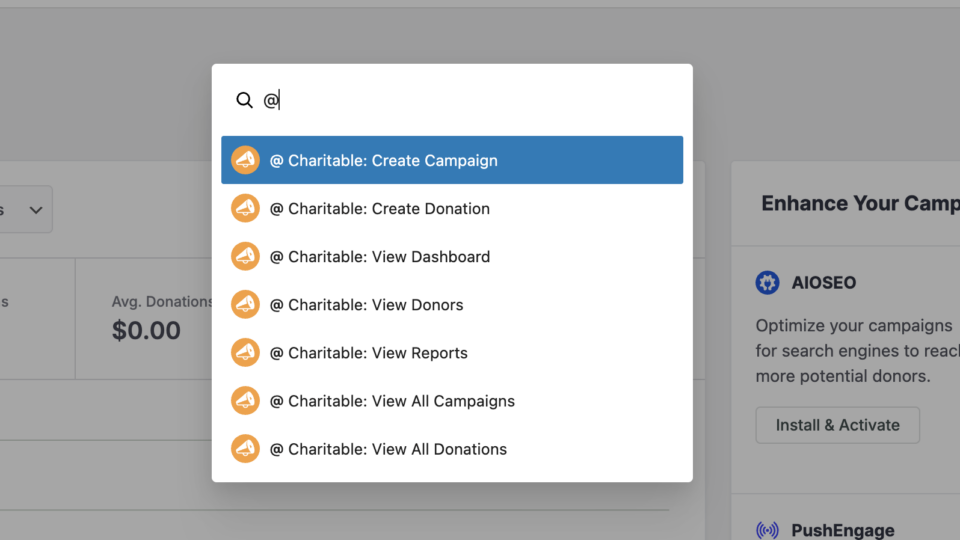
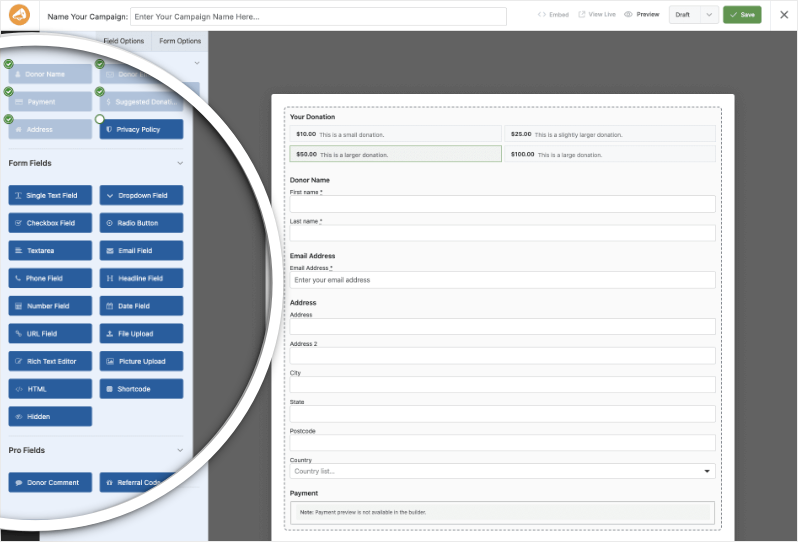
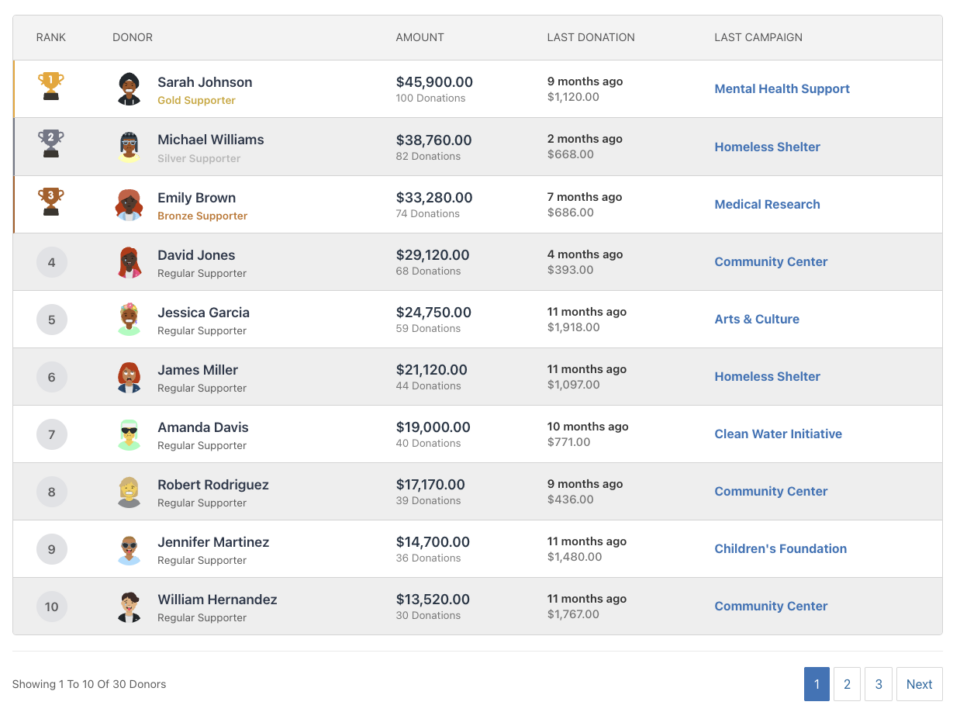
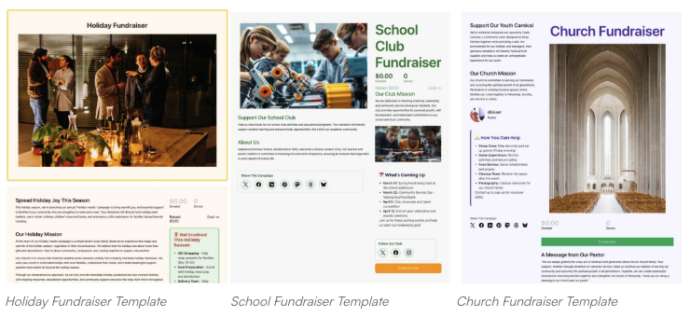
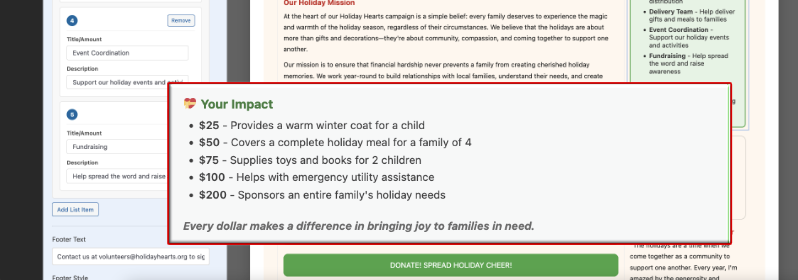

Leave a Reply