SIMPLE UPDATES
Share updates about your fundraising campaign
Share updates about your campaigns and display them in a widget, with a shortcode or a PHP function.
Charitable Simple Updates allows you to write about any developments in your fundraising campaign.
Campaign Builder
In the visual campaign builder, you simple enter your update into the “Simple Updates” tab and then you can drag a block in the layout editor of the campaign to position where you want the update to appear.
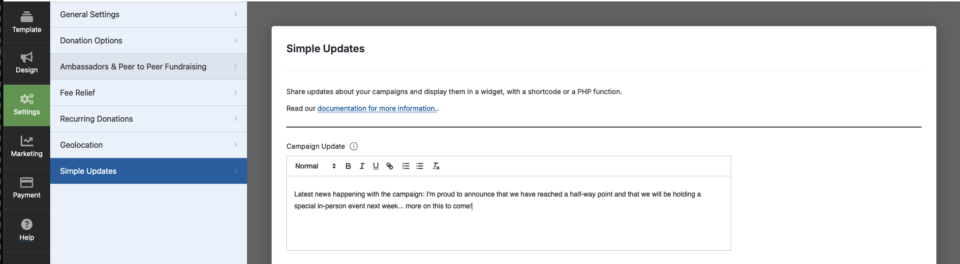
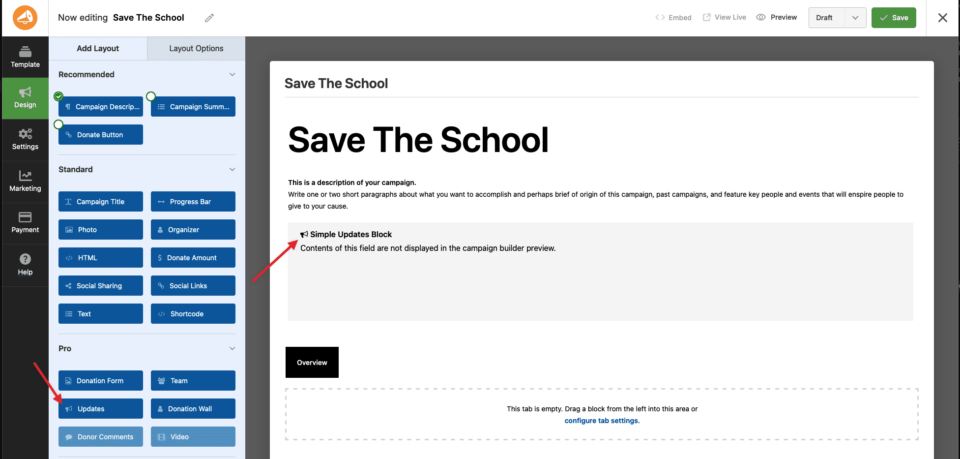
Legacy Campaigns
Charitable Simple Updates adds a new tab called “Updates” to the advanced campaign settings box, allowing you to write about any developments in your fundraising campaign.
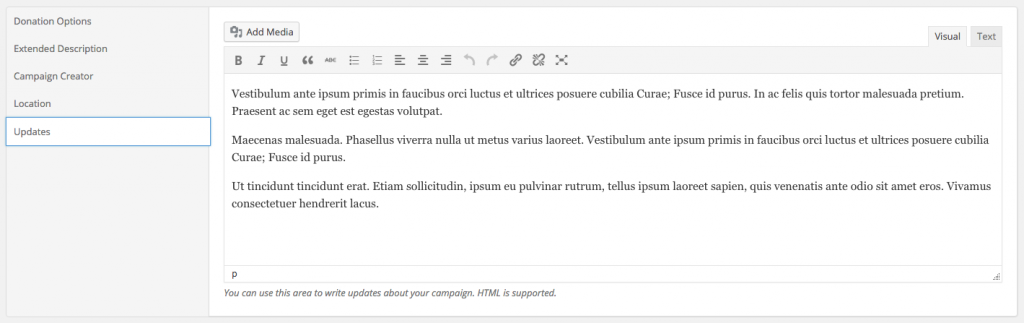
Display updates with a widget
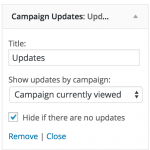
Simple Updates comes with a super simple widget that you can drop into any of your theme’s widget ready areas.
Just open up the WordPress Customizer and add the Campaign Updates widget where you’d like it. You can choose to show updates by a specific campaign or limit it to the campaign currently being viewed. You can also choose to completely hide the widget if there are no updates to show.
Display updates with a shortcode
You can also add the Updates to any content area using the [campaign_updates] shortcode. In this example, we have added the updates to the campaign’s extended description:
![Adding the [campaign_updates] shortcode | Charitable Adding the [campaign_updates] shortcode to the campaign description.](https://www.wpcharitable.com/wp-content/uploads/edd/2015/08/Screen-Shot-2015-08-18-at-3.46.19-pm-1024x701.png)
Integrate it with a PHP function
If you’re comfortable writing a little PHP, you can integrate updates with a simple PHP function.
charitable_simple_updates_template_campaign_updates();
