You can remove the stats summary block from all campaign pages by adding some custom code. Here is a snippet of code you can use:
https://library.wpcode.com/snippet/ro8mwk2w/
To remove the stats summary block from a specific campaign, you can use this code snippet: https://library.wpcode.com/snippet/r2m31r5d/
You will need to specify which campaign by replacing ‘325’ with the ID of your campaign. In Charitable 1.5, you can find the ID by going to Charitable > Campaigns – the ID is listed before the name of the Campaign.
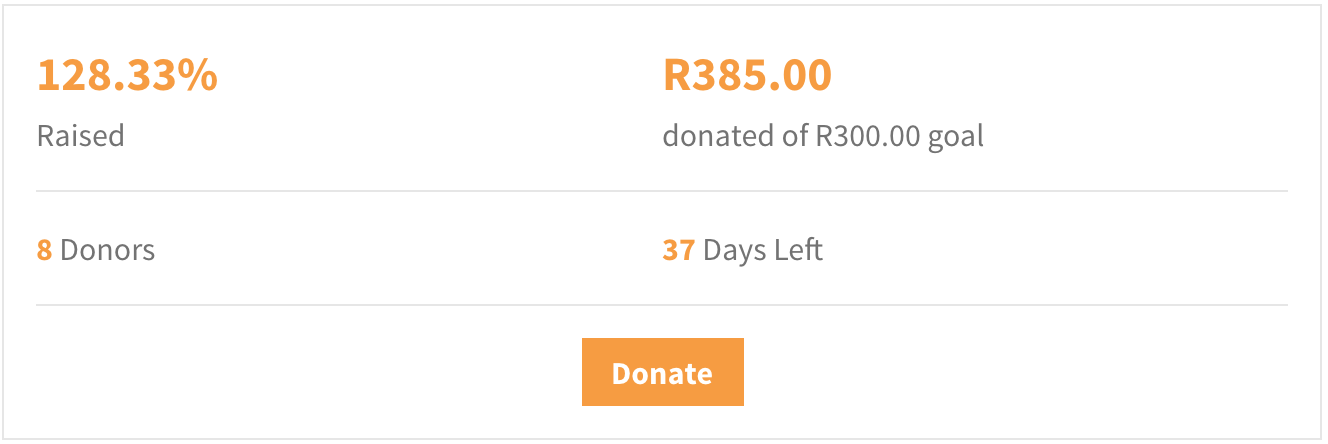
How to add a code snippet
If you are new to PHP or WordPress development, we recommend adding these code snippets using the WPCode plugin. This allows you to add the code directly within your WordPress dashboard.
For those a little more familiar with WordPress development, you can use the snippets to create simple standalone plugins. Read the WordPress documentation about creating a plugin.
Alternatively, you could add the snippets directly to your theme or child theme’s functions.php file.
Problems?
If you run into any problems with this please contact us.
