Display a list of donors. This can be used to show donors for a specific campaign or for all campaigns.
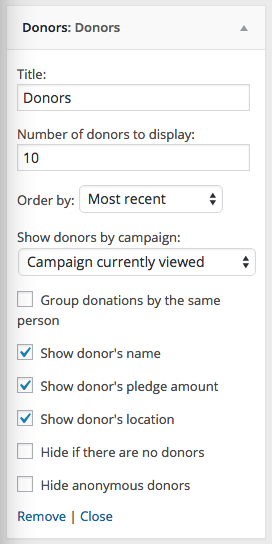
To manage your widgets, log into your WordPress Dashboard and go to Appearance > Customize. Open up the Widgets panel (in certain themes, this panel may be named something else) and add the Donors widget.
Available options:
- Title: The widget title to be displayed at the top of the widget.
- Number of donors to display.
- Order by: Order donors by how recently they donated (most recent shows first) or by the amount they donated.
- Show donors by campaign: Display donors who donated to any campaign or limit it to show donors who donated to a specific campaign. Set to “Campaign currently viewed” to just show the donors for the current campaign on individual campaign pages (the widget will be hidden on all other pages).
- Group donations by the same person: Choose whether multiple donations by the same person should be grouped together, or whether to show the same donor multiple times.
- Show donor’s name: Tick the box to show the donor’s name.
- Show donor’s pledge amount: Tick the box to show how much the donor gave. If multiple donations by the same person are grouped, this will show the total amount donated.
- Show donor’s location: Show the donor’s city, state and/or country.
- Hide if there are no donors: Tick the box to hide the widget when there are no donors yet.
- Hide anonymous donors: Hide donors who chose to donate anonymously. Requires Charitable Anonymous Donations.
