Featuring Customizer Support, Dashboard Stats and Easier Donation Receipts.
Charitable 1.2 comes out today, bringing with it a huge list of improvements. Here are a few highlights:
Change the highlight colour in the Customizer
One of the benefits of using Charitable instead of hosted fundraising software is that it allows you to keep everything within your own website, stamping your fundraising experience with your branding. To help make this even easier, we have added a new option to change the highlight colour used by Charitable on your campaign pages and donation forms:
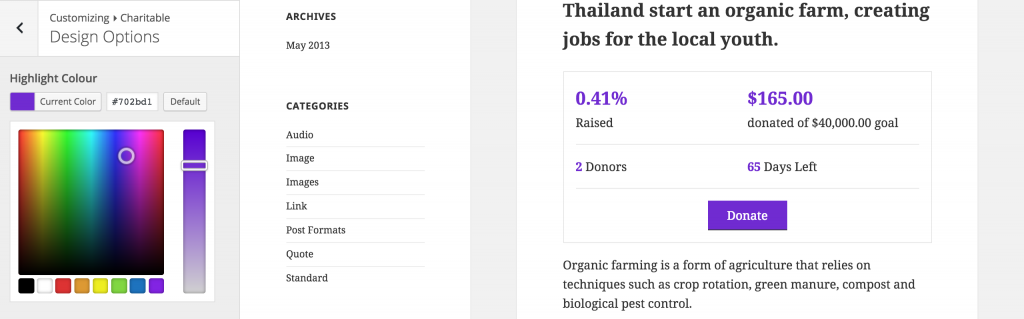
Get a quick snapshot of your donations
When you log into your WordPress dashboard, you will now be greeted with a shiny new widget showing off your recent donations, as well as a quick summary of your overall fundraising efforts.
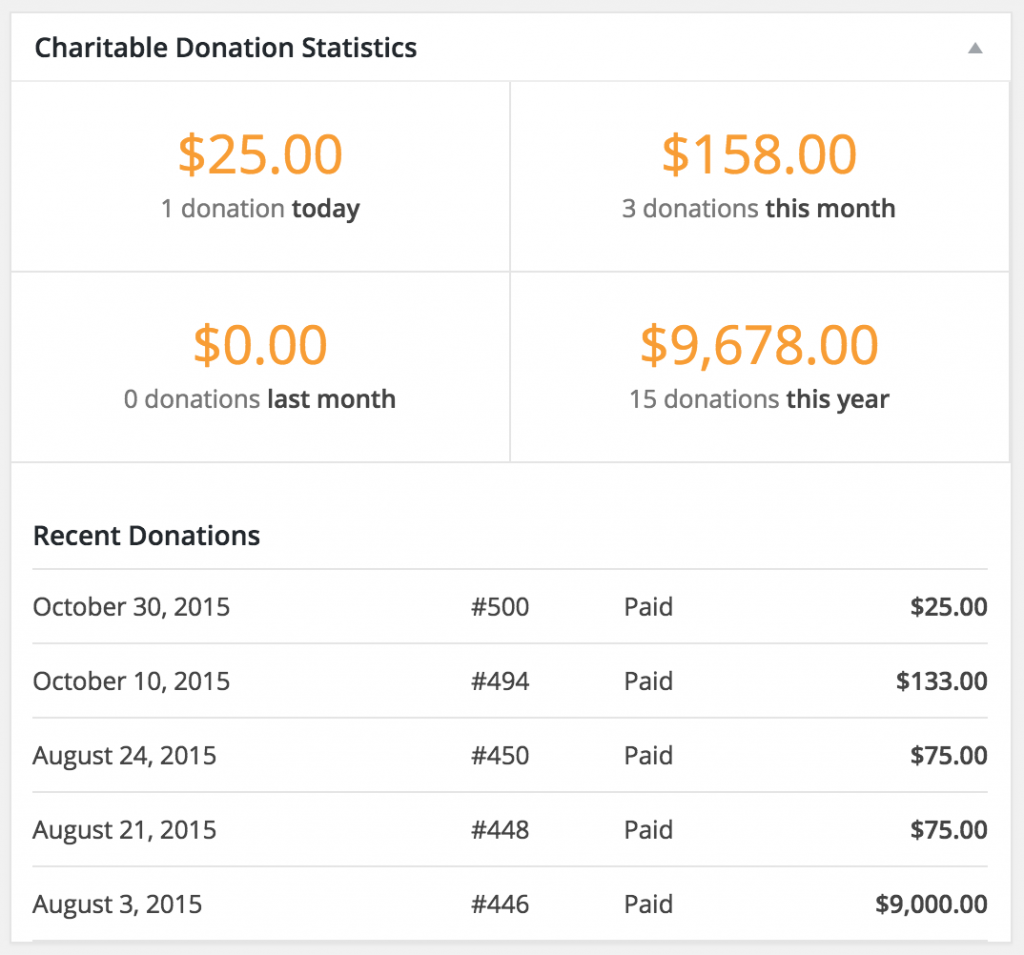
Don’t want to see the widget? You can hide it from your dashboard by going to Screen Options and unchecking “Charitable Donation Statistics”.
Create your own donation receipt page
Out of the box, Charitable provides a donation receipt page that is automatically generated. Over the past weeks, your feedback has been that you need an easier way to manage this page.
In Charitable 1.2, you can now create your own page to use as your donation receipt page. The page should contain the [donation_receipt] shortcode, which will print out the details of the donation. But by using your own page for this, you can change the page title and add content before and after the receipt content.
After creating your page, go to Charitable > Settings and select your page for the “Donation Receipt Page” setting.
Pro tip: Use a social sharing plugin to add a shortcode to this page to let your donors tell the world about your organization.
Better donation pages
One thing that was sorely lacking in Charitable was an easy way for you to see all the details relating to a particular donation. As of 1.2, this is much easier. Just head on over to the donation page in the WordPress dashboard to find everything related to your donation.
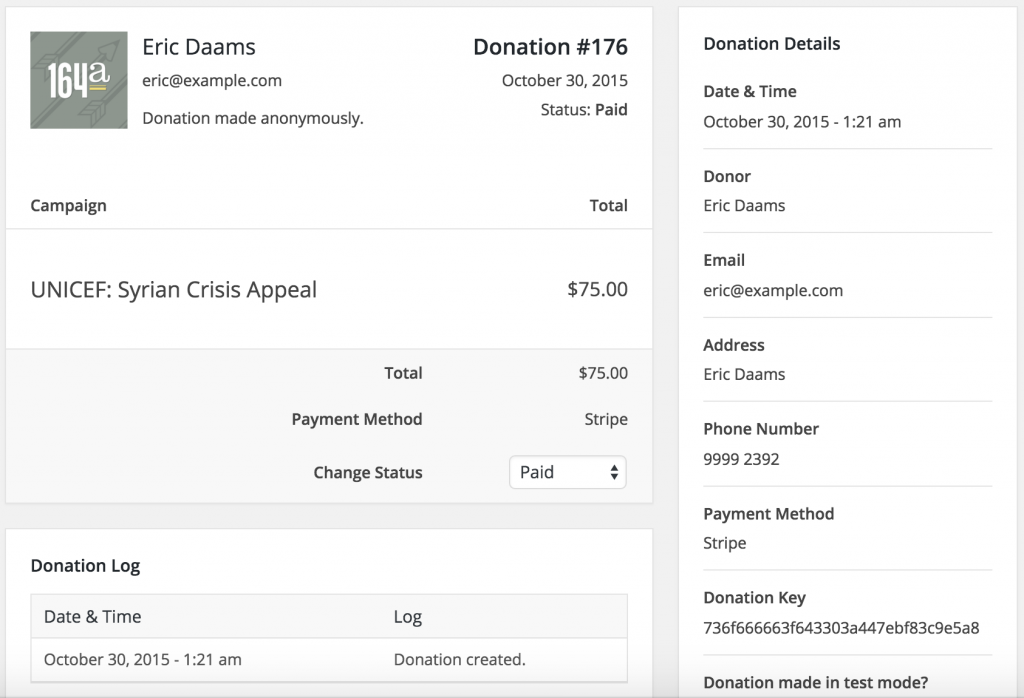
Simplify your donation forms
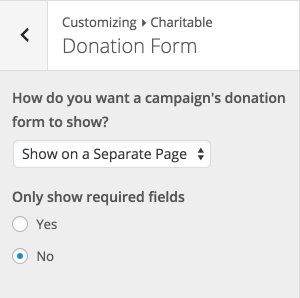
The default donation form in Charitable asks donors for their name, email, address and phone number. What if you only want to collect the bare minimum?
In 1.2.0, you can change this via the Customizer. Just open up the Charitable tab inside the Customizer and click on Donation Form. You can here choose to only show required fields.
And more…
Charitable 1.2.0 is our biggest release since we launched Charitable and there are a range of changes besides the highlights mentioned above. You can read the full changelog here.
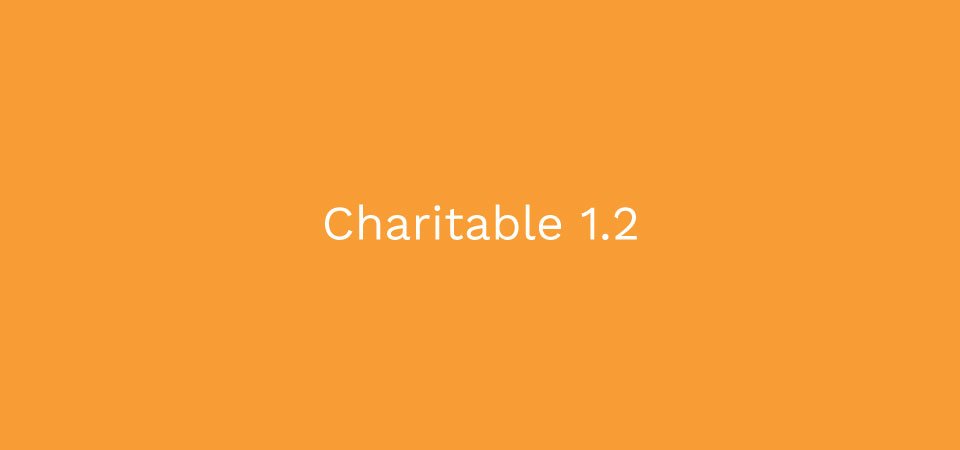


Leave a Reply