There are two ways to change a donation’s status in Charitable.
1. Update donations in bulk
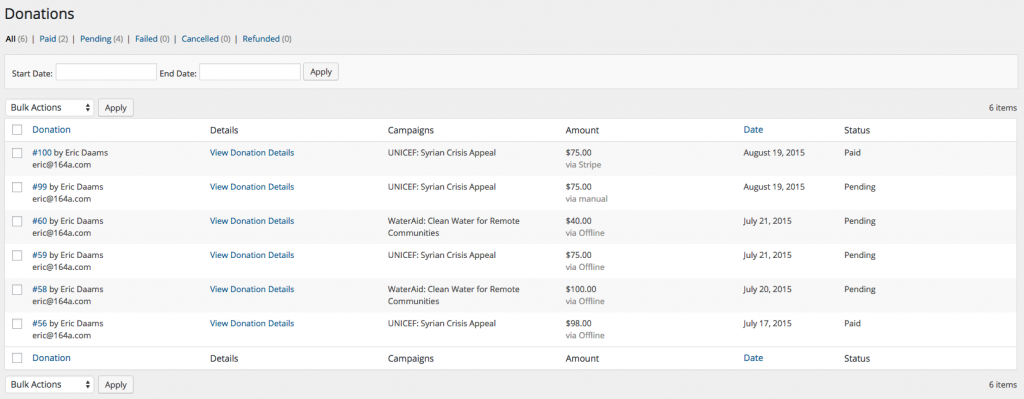
- In your WordPress dashboard, go to Charitable > Donations.
- Tick the box next to each donation that you would like to update.
- Change the “Bulk Actions” dropdown to the status you would like to change the donations to.
- Click Apply to update all of the selected donations.
2. Update individual donations
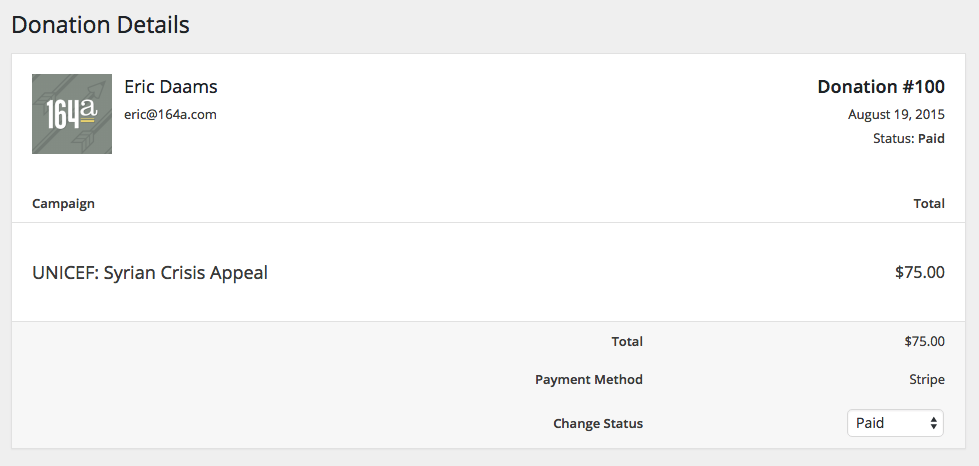
- From the Charitable > Donations page, click on the “View Donation Details” link for the donation you would like to view.
- On the next screen, change the donation status by selecting the status you would like to change it to. The page will automatically reload.
